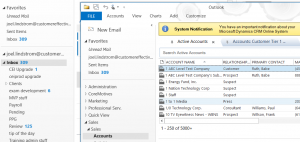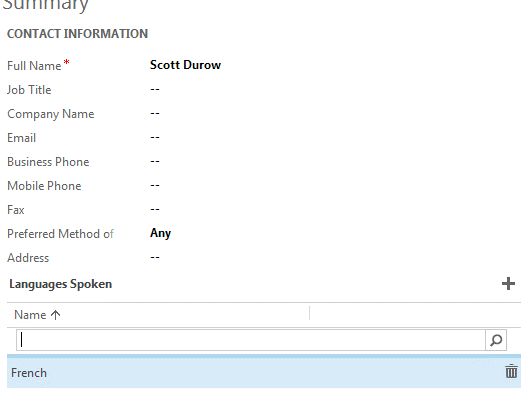If your SSRS report works fine in BIDS and on-premises instances but fails to upload with very unhelpful message:
An error occurred while trying to add the report to Microsoft Dynamics CRM. Try adding the report again. If this problem persists, contact your system administrator.
then do the simple “1-2-3” test:
- Ensure that your report uses FetchXml DataSource
- Remove or replace all denied types and members from the report formulas
- Make sure that your report doesn’t use any of the custom assemblies
 of the
of the