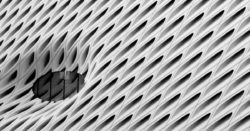I heard that you can’t put charts on form in Dynamics 365 unified interface. Is that correct? Tip Jar We’ve received this question from several readers, so I decided to check it out. I did this in Dynamics 365 Online v 9.1. I don’t know if this works in on premise 9.0. Add a subgrid […]
 of the
of the