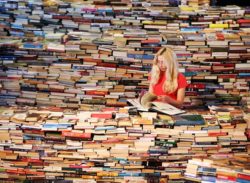The product has been renamed at least twice since we talked last time about how to restrict the date picker control in now Power Pages. But most importantly that code, according to some reports, no longer works. Fear not, here’s the revised version that works perfectly well in Power Pages (it did 5 minutes ago, […]
 of the
of the