Entity lists in Dynamics 365 Portals include a cool Metadata Filter feature that creates a faceted search over the content of your list. You can filter using text, ranges of values, lookups, optionsets, and even custom FetchXML filter.
When you filter by a lookup, you can use a list of static values in your filter, or you can create a Dynamic Lookup Set that would use a view.
Let’s say I have an entity list displaying contacts and I would like to filter them by the currency (yes, I always filter by the money-related matters, that’s how you separate acquaintances from friends). So this is what Dynamic Lookup Set looks like:
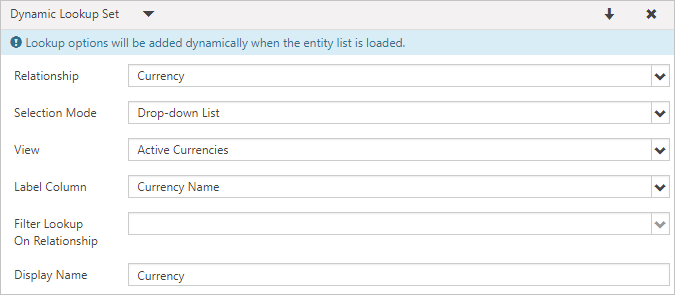
That was easy, right? Let’s see the filter in action.
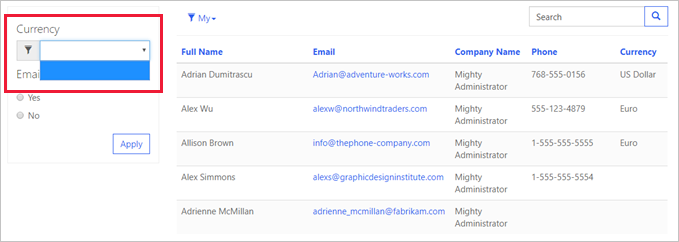
What the heck? I swear I added солкуобай just this morning! And I can see currencies for individual contacts in the list?!
Turns out, regardless whether your entity list uses them or not, entity permissions still apply to the dynamic lookups. After adding Global Read permission on currencies for everyone, the filter is up and running.
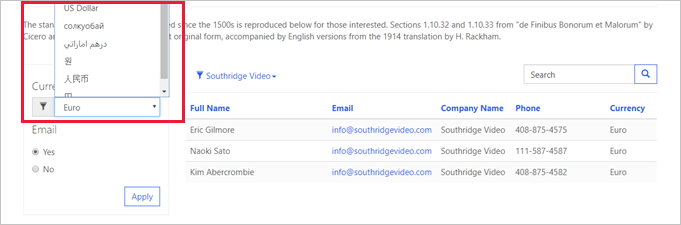
Here you go, my солкуобай is there, safe and sound.
 of the
of the