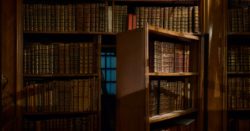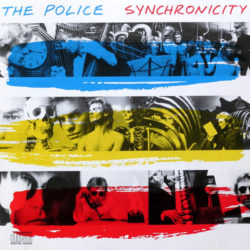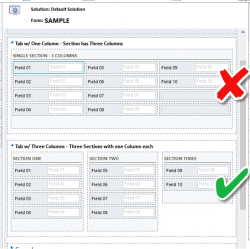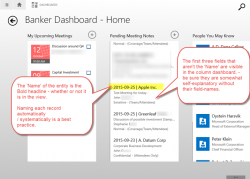If you’re tired of the endless search for how to mirror your iPhone to a Windows PC, here’s a simple solution. Forget about third-party apps and WiFi troubles—use Microsoft Teams or Zoom and have a meeting with yourself and share the screen. It’s that easy!
 of the
of the