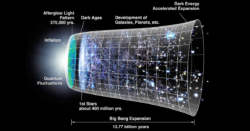Love the tips from Linn because they are short and precise. Unlike me, he does not beat around the bush and goes for jugular: “if you need X do Y or go home”. Today’s tip is no exception even though I know bupkis about Project Ops. When the new Time Entry is created in Dynamics 365 […]
 of the
of the