Love the tips from Linn because they are short and precise. Unlike me, he does not beat around the bush and goes for jugular: “if you need X do Y or go home”. Today’s tip is no exception even though I know bupkis about Project Ops.
When the new Time Entry is created in Dynamics 365 Project Operations, the default value is set to “1 hour”.

But unlike the default Duration value in the Appointment activity, the default Duration value in Time Entry can be configured.
To change the default Duration value of Time Entry, edit the Quick Create form of the Time Entry table with the name “Create Time Entry”. In the form properties:
- Click on the Events tab
- Expand the On Load section
- Click on “setDefaultDurationOnCreate” handler
- Change the parameter value from 60 to the preferred default duration (in minutes). (e.g. 480 for 8 hours default value)
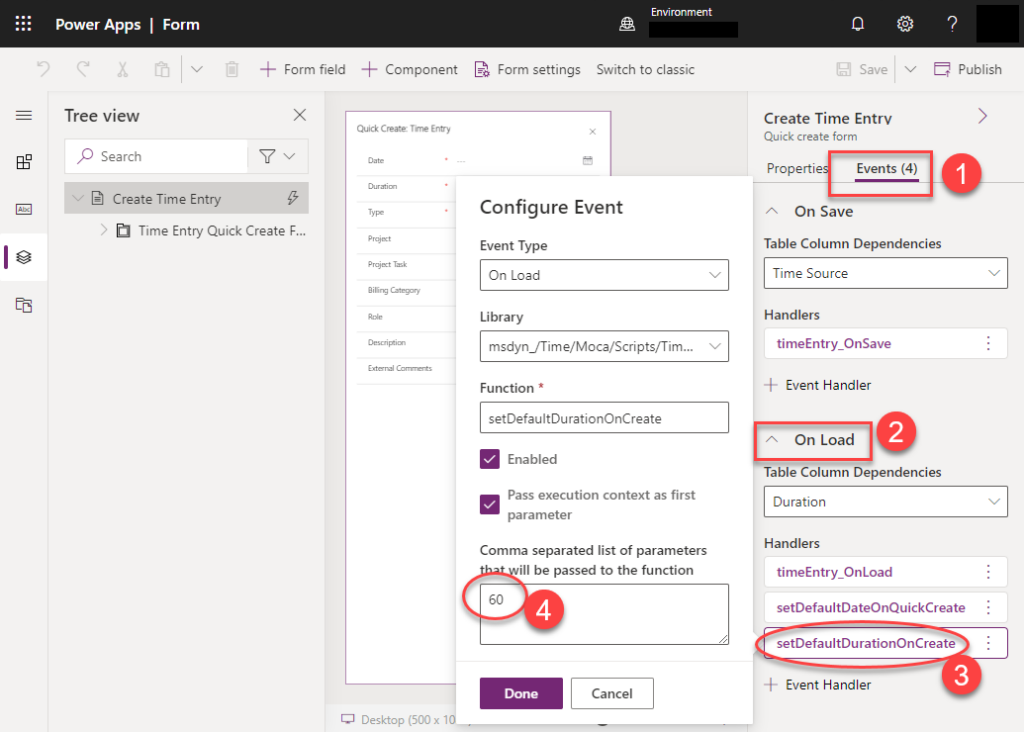
No idea what just happened. I think I just billed a client 8 hours instead of 1 just by following Linn’s tip.
Cover image by anncapictures from Pixabay
 of the
of the