PowerApps are very expressive when it comes to data filtering, sorting, and other data manipulations. To maximize the application performance, PowerApps have a concept of delegation where PowerApps will delegate the processing of data to the backend instead of pumping data to the app for local processing.
For your application to scale it’s important to use delegable queries so that the backend does most of the heavy lifting. To quickly check if you’re using non-delegable queries anywhere click on File > App Settings > Experimental Features and then set the data row limit to 1:
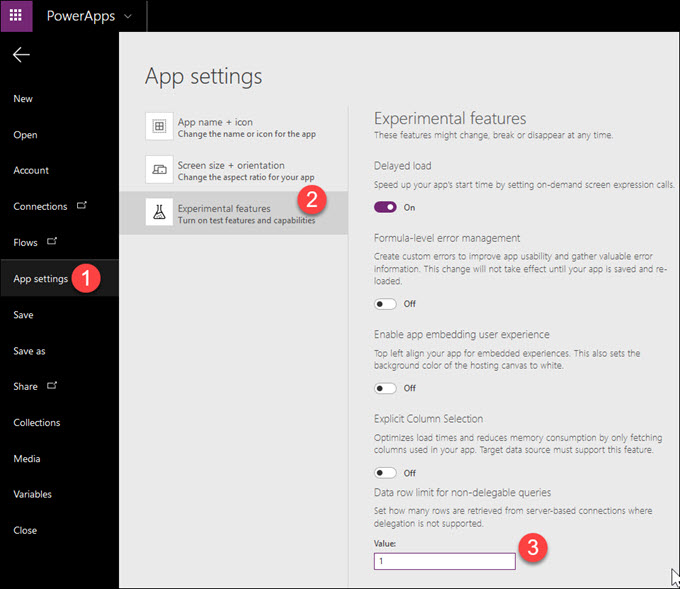
From that moment, all your delegable queries will continue to run normally while non-delegable ones will return precisely one row. So when you see a single row in the results where more is expected, you know that you have something to work on!
Facebook and Twitter cover photo by William Bayreuther on Unsplash
EDIT: The above is valid for canvas apps, of course. But I can be forgiven – it’s difficult to keep referring to our beloved Dynamics CRM / 365 as a simple model-driven PowerApp(s).
 of the
of the