You are writing a FetchXML based custom SSRS report . When you click the “preview” tab in SQL data tools, the report runs without error, but does not display correctly. Maybe there are records missing, or you enter a parameter value that should return data, and it does not display any results. Is your report wrong? Are you crazy?
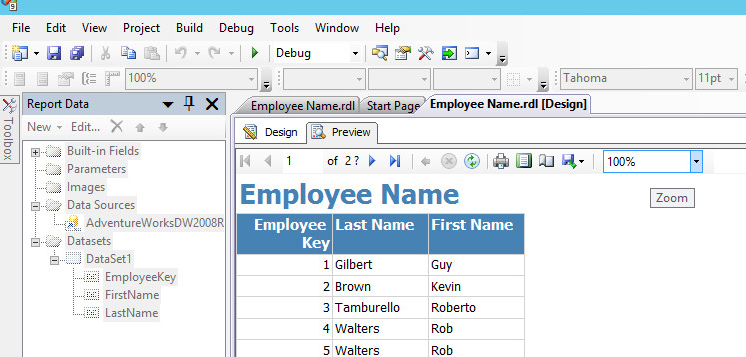
The answer is maybe, but probably not. You are likely running into what almost every FetchXML report author has experienced from time to time–when you preview a report in SQL data tools, the Report Authoring Extensions only retrieve the first 250 records. So if you select a parameter value that doesn’t have any results in the first 250 rows, your report will not display any data.
That’s why the first rule of FetchXML SSRS Report test club is
Test the report in CRM, not in Visual Studio
(Rule number two is move to a more powerful reporting platform like Power BI).
 of the
of the