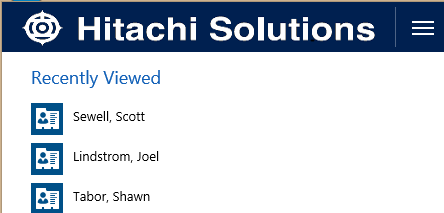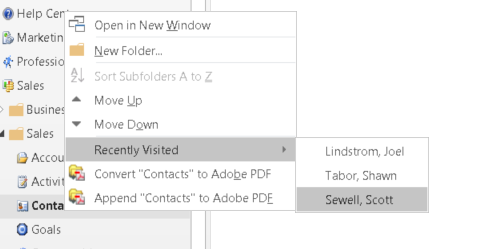One fantastic time saving feature in Dynamics CRM is recently visited items. In CRM in browser, if I click the drop-down arrow by an entity tile, I will see the recently viewed records for that entity.
But what if I’m using CRM for Outlook? There is not drop-down to display the recently visited records. But you can still see recently visited records. Simply right mouse click on the entity folder and select “Recently visited.”
Note–the recently visited items displayed in Outlook will include records recently visited in the Outlook client. Items viewed in CRM in browser or CRM mobile will not display in recently visited items in Outlook.
 of the
of the