We all enjoy flexing our Dataverse or Dynamics 365 skills from time to time. Many of us have meticulously crafted a demo instance from proverbial stone and blood. However, one of the challenges is keeping the data up-to-date. There’s nothing worse than displaying 20 tasks that are all overdue by four months. Fortunately, Dataverse offers a fantastic feature that allows us to modify data during import! Grab yourself a cuppa, blanket, comfortable horizontal surface and dive in: Add transformation mappings for import (Microsoft Dataverse) – Power Apps | Microsoft Learn.
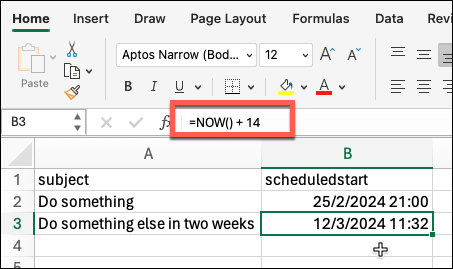
Alternatively, you can simply use an Excel file with formulas while following the instructions: Import or export data from Microsoft Dataverse – Power Apps | Microsoft Learn. Boing!
For fancier, more modern transformations you may want to look into Importing using a connector and Power Query.
#"Added Two Weeks" = Table.ReplaceValue(
#"Changed column type",
each [Due Date],
each DateTime.From([Due Date]) + #duration(14,0,0,0),
Replacer.ReplaceValue, {"Due Date"})
 of the
of the