
Dealing with Dataverse translation file? Never delete columns. But you are free to delete rows and tabs.


Dealing with Dataverse translation file? Never delete columns. But you are free to delete rows and tabs.

We all enjoy flexing our Dataverse or Dynamics 365 skills from time to time. Many of us have meticulously crafted a demo instance from proverbial stone and blood. However, one of the challenges is keeping the data up-to-date. There’s nothing worse than displaying 20 tasks that are all overdue by four months. Fortunately, Dataverse offers […]

I’m seeing a common reaction in the Power Platform community when wizards like Scott Durow post really cool PowerApp examples. This is really cool, but I don’t think an average non technical consultant or user can create PowerApps. Average Citizen I get this reaction–there are some very long, complicated expressions and near code operations that […]

In many Dynamics 365 implementations one of the customizations which can have an enormous impact to user adoption is the customization of the CRM Theme. However, changes made to an organization’s theme are not solution aware. As a result, each theme customization must be made manually in each environment. Now, if there were no other way […]

Question I recently noticed that in version 2016, the option to export records for update (available in version 2015) has vanished from the Export To Excel dialog. This SDK article describe the Import process as if this option is still available. Can anyone clarify this feature status? Is there any other method to update existing […]
With the new Excel export in CRM 2015 and later, if your view includes the Full Name field, when you export to Excel, your Excel spreadsheet will include three additional fields: First Name, Last Name, and Middle Name. The reason for this change is because all static worksheets are formatted for reimport now. This is […]
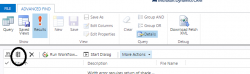
So you do an advanced find for note records that you want to export to Excel. You expect to see the normal Export to Excel button that appears in every other Advanced Find view. However, you see that that half of the ribbon is missing when searching for notes. The answer is it is there, […]
It’s Friday and it feels like Excel week so far. Firstly, watch Derik walking you though Dynamics CRM’s immersive Excel feature that was released as part of the Spring 2015 update. Then listen to the Dynamics CRM Podcast where Matthew Anderson joins us to tell us some things we didn’t know about the 2015 update […]
Captain Redlaces Sewell reports that there is an issue in CRM 2015 update 1 when exporting to Excel. If you open the file directly from CRM, the table will not be correctly formatted. What you need to do is save the document, then open the document from the save location. But do not to use […]
Dynamic Excel Export is not working? Remember that you need to have the CRM Outlook Client installed to use the Dynamic PivotTable and Dynamic Worksheet export to Excel workbooks. No Outlook Client or, as it’s known by its full name, Microsoft Dynamics CRM 2015 for Microsoft Office Outlook (that was a mouthful!) – no worky! […]