 I’ll start today’s truckstop with a rant (which, in itself, is nothing unusual).
I’ll start today’s truckstop with a rant (which, in itself, is nothing unusual).
<rant>
- Why do I always have to type up Joel’s tips for him?
- What world are we living in when even Jukka “Kalsarikännit” Niiranen does not know the answer?
</rant>
Jukka
New 2016 instances of CRM Online no longer show the custom entities under Settings – Activity Feeds Configuration. In an upgraded org these Post Configuration records are still available, however. Has the feature been deprecated?
The CRM 2016 documentation for Configure Activity Feeds states that custom entities are supported.
For activity feeds, you can enable customizable business entities and custom entities that are user-owned, team-owned or organization-owned. For a list of entities that you can enable for activity feeds, see Microsoft Dynamics CRM web application. On the nav bar, choose Microsoft Dynamics CRM > Settings. click Post Configurations. The Post Configurations area contains a list of entities that are configurable for activity feeds.
It’s not an environment specific issue. I first noticed this when a person posted a questions onto my blog, then I checked a recent customer org that’s been on 2016 from the start. It only has 30 default entities available for Activity Feeds, none of the 30 custom entities I’ve created there show up in the list.
Joel
Here’s what you need to do—on that view there is a refresh list button—not the one at the top but the other one on the list. Click that and then the custom entities will appear.
Tipp Jarr’s 1,000 words
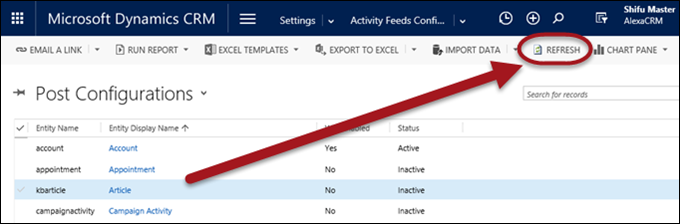
 of the
of the
Well, while this is not possible through the standard UI, you can still “hack” your way through to add Activity Feeds on a CRM custom entity:
1. Go to ************.crm4.dynamics.com/main.aspx?etn=msdyn_postconfig&pagetype=entityrecord&newWindow=true
2. Fill in the entity system name
3. Save
4. Activate
Now, in order to add the Social Pane to your entity form, I guess the entity must at least be enabled for Notes or for Activities?
Just read again your post, didn’t see the Refresh icon 🙂
Users could see a list of everything they followed on their wall – I don’t see this in 2016. Is it no longer available, or is it something we inadvertently left off when we upgraded from 2013? Thank you!
I have done these changes in development. I need to move these changes into my production as a managed. How to do it? what are the settings we need to follow.