Recently on the Dynamics CRM Facebook group, Rana Potter asked if it was possible to search within attachments from CRM.
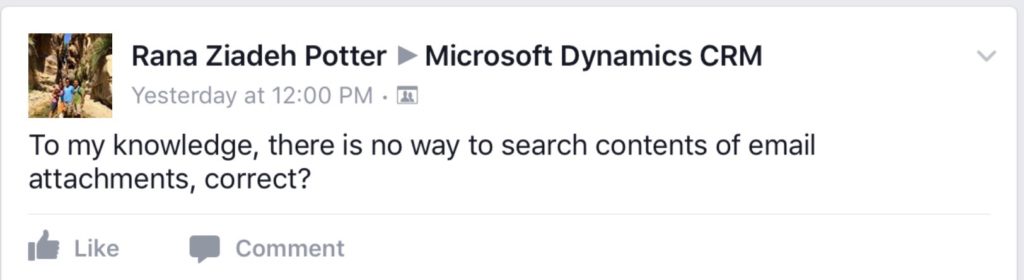
The winning answer came from Niran Belliapa:
If you are using Dynamics 365 Online and have the December 2016 update you can use the Relevance search feature. You’ll find search results for text in a document that is stored in Dynamics 365, including text in notes, email attachments, or appointments.
See documentation on the customer center for more details.
This introduces some interesting wrinkles into the discussion around should you extract your attachments to somewhere other than Dynamics 365? The argument for moving attachments somewhere else (like SharePoint or Azure blob storage) to save storage space and reduce cost is still valid, but another common reason people moved attachments was so they could search the content (since Dynamics CRM did not search attachments). Now that relevance search can search the contents of attachments, if storage space is not a concern, leaving them in Dynamics may give users a better search experience.
 of the
of the