Today’s tip is from Matt Collins-Jones. (Have a tip of your own? Send it to jar@crmtipoftheday.com)
I (MCJ that is – t.j) was building a flow yesterday and I was using the manual flow trigger and wanted to upload a document/file. I was in the classic UI and I noticed I couldn’t get the name of the file via dynamic content. I thought this was a strange limitation, but I was only building something for demo purposes.
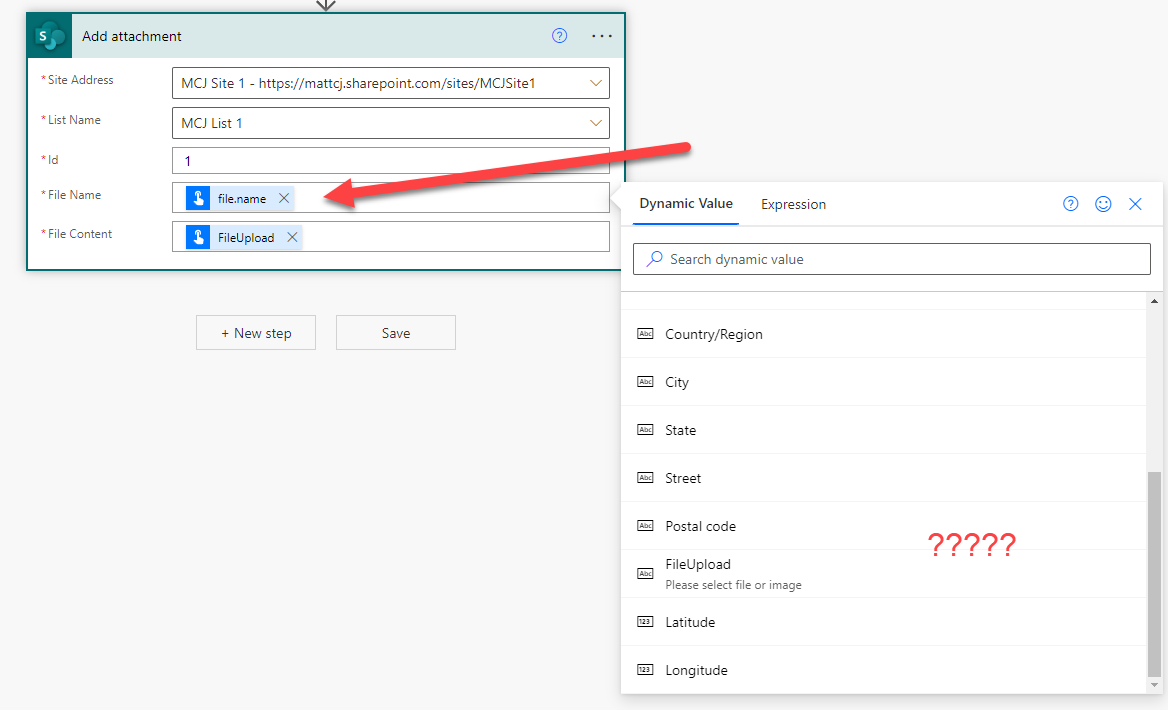
I came back to the flow and after having saved my flow, it had opened up in the new UI. When I went to look at the dynamic content, I noticed the name of the file content was different, so I opened the dynamic content pane and found a property not found in the classic UI.
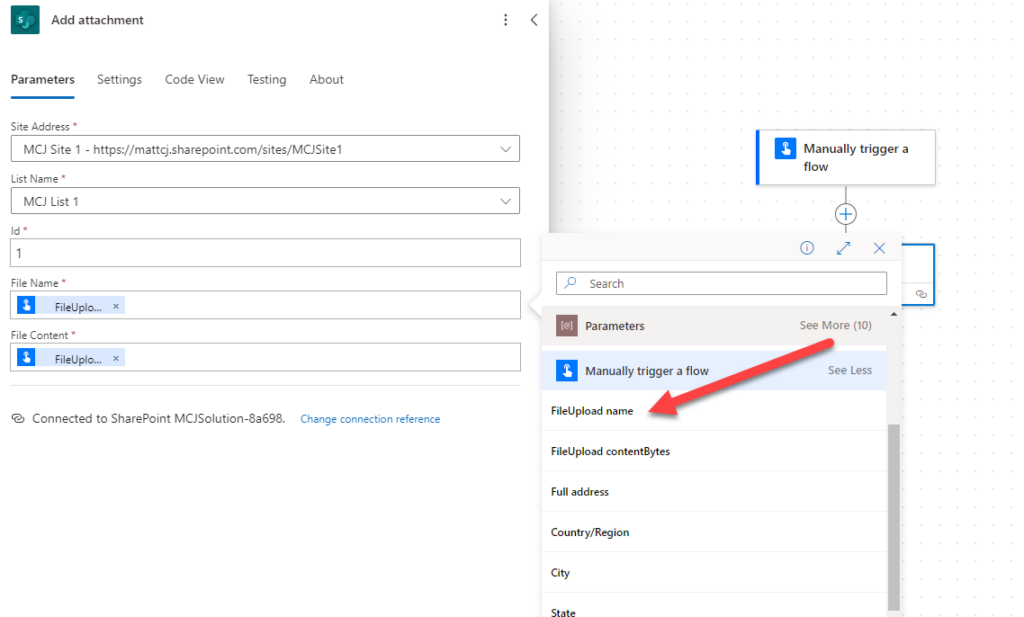
The property appears in the JSON for the trigger, but not in the classic UI, so maybe the new UI is just smarter at reading the JSON schema to produce its list of dynamic content than the old UI. We may find more previously hidden properties in the new UI.

Tîpp Jäår $0.02 + GST
Name/contentBytes duo looks familiar for anyone who ever sent attachments in Power Automate. No longer having the property [accidentally?] hidden goes a long way to create a maker-friendly UI. A small plus for new UI (game is still on though!).
Cover image is a courtesy of a conversation with AI. First, it generated a dramatic image then the description to go with it. Level of drama is unbearable.

The image illustrates a stark contrast between two versions of the Power Automate maker interface. On the left side, ancient Egyptian hieroglyphs are carved into a stone wall, bathed in a warm, golden glow emanating from a sun-like source, representing an ancient user interface. On the right side, a futuristic and advanced user interface is depicted with vibrant neon circuitry, transparent screens, and augmented reality elements, all glowing against a dark background, symbolizing cutting-edge technology. The two sides are dramatically juxtaposed to highlight the evolutionary leap in technology from past to future.
 of the
of the