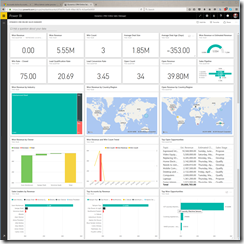PowerBI and Dynamics CRM are an up and coming celebrity “power couple” – they’re seen in all the trendiest places and news about them is reported widely. That said, it came as a surprise to many that Microsoft quietly overhauled the existing Dynamics CRM Sales Content Pack and added a brand new Service Manager Content Pack for CRM in the PowerBI store.
If you tried the earlier, 1.0, version of the “Dynamics CRM Sales” content pack and found it ‘lacking’ in performance – please go back to the Power BI content store and install the new “Dynamics CRM Online Sales Manager” content pack. The improvements are significant.
You will need to import the new the sales content pack. (Note that the name changed with this version – if you see a “Dynamics CRM Sales” content pack in your environment – instead of “Dynamics CRM Online Sales Manager” – you have the old version.)
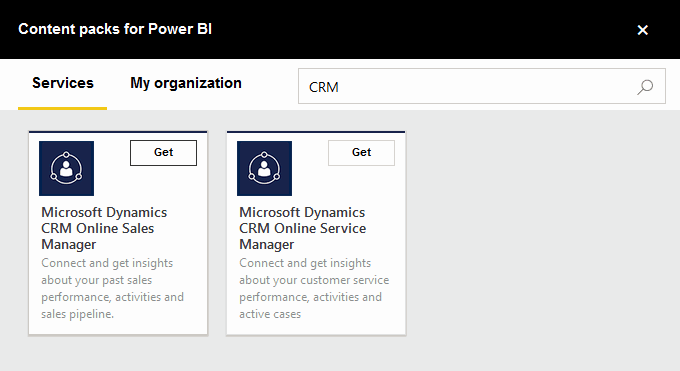
There are a couple of major improvements:
- Now there are TWO content packs –
- An updated one for Sales Managers (focused on opportunities and sales activities)
- A brand-new one for Service Managers (focused on cases, sales activities, and knowledge base articles.)
- The Sales content pack has been overhauled for performance.
- Dramatically reduced the number of fields being retrieved from the entities.
e.g. the previous edition pulled a huge number of fields from the Account entity (resulting in performance akin to draining a swimming pool through a cocktail straw.) – The new version pulls a much smaller set of fields and results in a much faster refresh. - Rebuilt using the new OData feed for CRM Online 2016 – (as opposed to the older 2011 version which was the only choice up through CRM 2015) – This alone results in a 5-10 X improvement in the throughput and faster refreshes.
- Easier configuration for non-developers – just use the URL for CRM, no need to find the specific OData feed url buried in the developer page.
- Dramatically reduced the number of fields being retrieved from the entities.
Note that both content packs require CRM 2016 online to gain the full performance benefit –
For more information on how to install the new content packs, see the official documentation here – https://powerbi.microsoft.com/en-us/documentation/powerbi-content-pack-microsoft-dynamics-crm/
Enjoy!
 of the
of the