You have a field that you want to make read only. So you check the box on the form field properties to make the field read only.
If you have Dynamics 365, keep in mind that there are now more places than the form that fields may be updated–editable grids.
Just setting the field on the form to read only will not make the field read only from editable grids. Keep in mind that there can be multiple forms per entity, and a field could be read only on one form but not read only on other forms. Just setting the form field behavior to read only doesn’t really make the field read only.
So if you want to really make a field read only, use field security.
Do you think that editable grids are the top Dynamics news of 2016? Vote now for the top Dynamics new story of the year, then tune in to CRM Audio to hear the results next week for our year in review episode.
 of the
of the
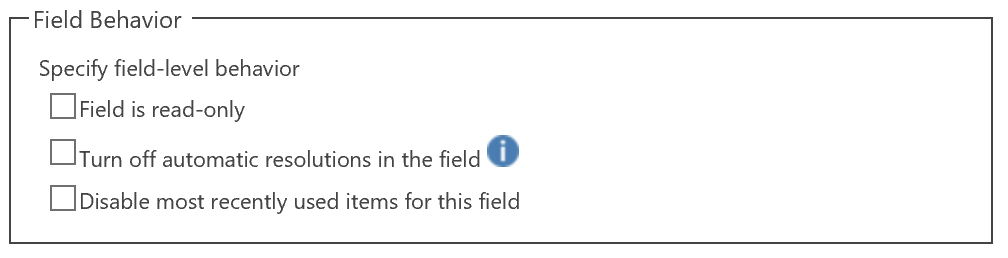
You can also make an entity level business rule that locks the field. The field will be locked in the editable grid with a nice lock symbol.