Sparkling new Unified Service Desk 2.1 is available for download.
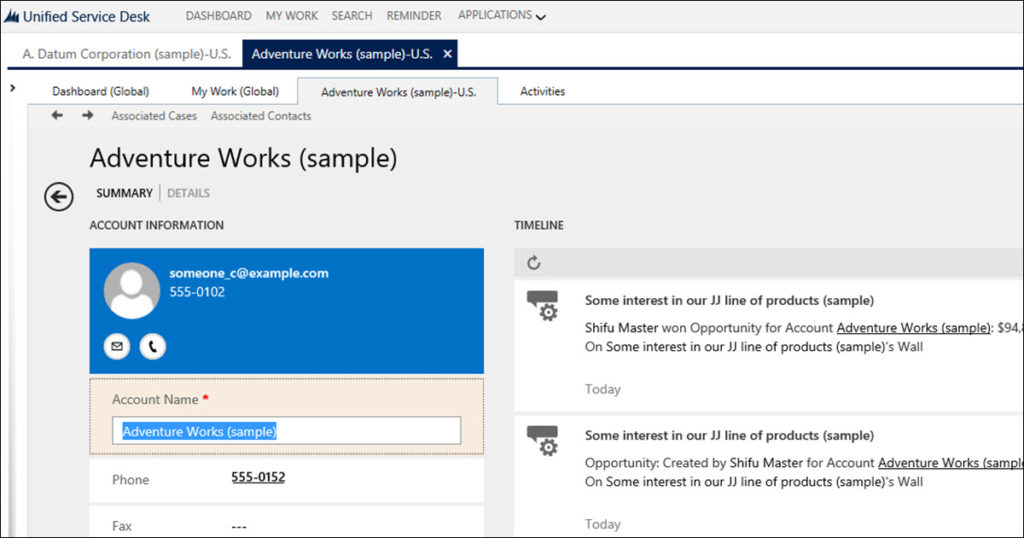
Good news: available solutions have been redone, renamed, improved and now make much more sense. Choose between vanilla, upgrade, CRM Web Client and Interactive Service Desk versions. That’s right, version 2.1 added a hosted control for ISH forms and the entire sample solution is built around those.
Even better news: this version no longer requires ubiquitous file copy operation to install the required assemblies. All done with the help of customization files, and USD client will automatically download required assemblies.
Not so good news: you may find that, after the installation, client would sporadically pop up browser windows with the address beginning with http://event/ and, if you happen to install ISH solution, will display a never-ending “Please stay on this screen while we’re doing something…” message on any attempt to navigate between the entities.
This is a known issue related to the way IE process hosting works and you have to do one of the following:
- Select the Enable Protected Mode check box for the Local Intranet security zone in Internet Explorer
- Add the http://close, http://event, and http://uii URLs to the Restricted Sites security zone in Internet Explorer
- Run USD client as administrator
After that, everything is silky smooth and looks awesome.
 of the
of the