Gone are the days when every tenant was sitting in their own little room with multiple instances being the best offer we could hope for. With Azure AD B2B generally available (yay!) we can now all invite Damian “Unleashed” Sinay to poke around our Dynamics 365 instances. Why Damian? Because he was the one asking the question couple days ago so I decided to test it.
Setup
I have a trial instance of Dynamics 365 and I would like to grant my production Office 365 account access to that instance. Yep, worked on a trial and without Azure subscription.
Steps
- Open https://portal.azure.com. Documentation and videos send you to the old “classic” portal but it all works just fine in the new one.
- Select Active Active Directory on the left, click Add a guest user, enter the email, say something encouraging and press Invite
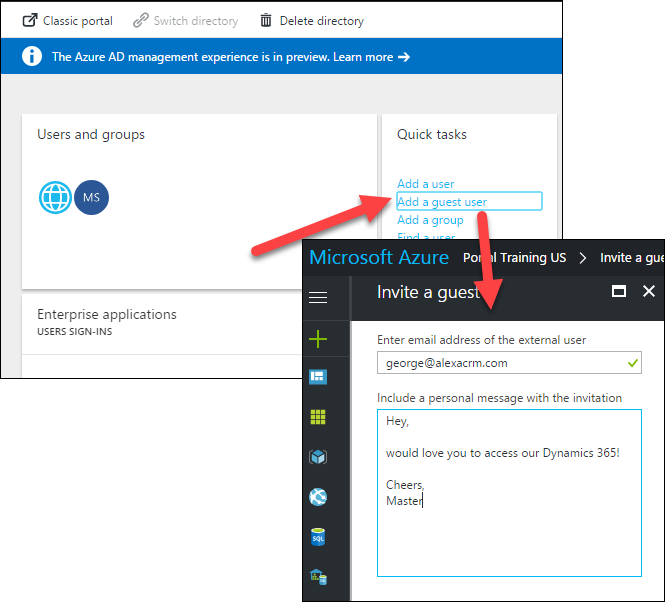
- Invited user will receive an email with the link to redeem the invitation.
- Follow the invitation link and login as the invited user. After the invitation is accepted and concent given, a new user will appear in the original directory. You’d need to enter first and last names (only the email is passed through from the other end) and usage location. Latter is important if you want the next step to succeed.
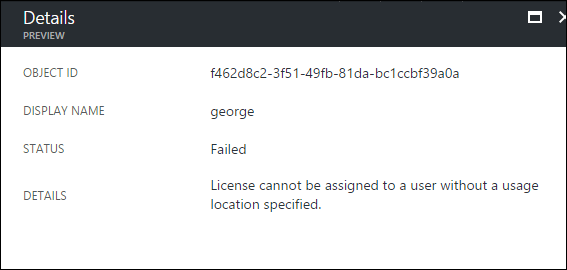
- Assign the license required. I’m very generous when running a trial so Dynamics 365 Plan 1 Enterprise Edition it was.
- Open Dynamics 365 and assign a security role to the fresh user.
- Now you can login into the instance as a user from the external directory. B2B FTW!
Detailed instructions are available; among other things, the article lists the limitations of the external account, e.g. no Unified Service Desk, no Dynamics 365 App for Outlook, etc. The biggest uncleared hurdle is the requirement to assign a valid license in the destination directory even though the user might already have a suitable license through their own subscription.
If you’d rather do things in bulk, follow Azure AD documentation.
 of the
of the
I have noticed that when you invite external users to SharePoint they show up as users in O365 as well and I would presume these could be assigned licenses as well. Havn’t tried though.