I would like to see my sales team’s appointments on the same calendar. Should I change my appointment sync rule to get all appointments for my team synchronized to my calendar?
No. Don’t do it. That is a sure-fire way to make your Outlook calendar unusable. You won’t know what is your appointment, vs. your team’s appointments, you will have multiple appointment reminders showing up, and you will probably miss your own appointments.
A better way
Use the Dynamics 365 mobile app. In CRM, create a view of activities that contains all appointments where the activity party’s manager equals you.
 of the
of the
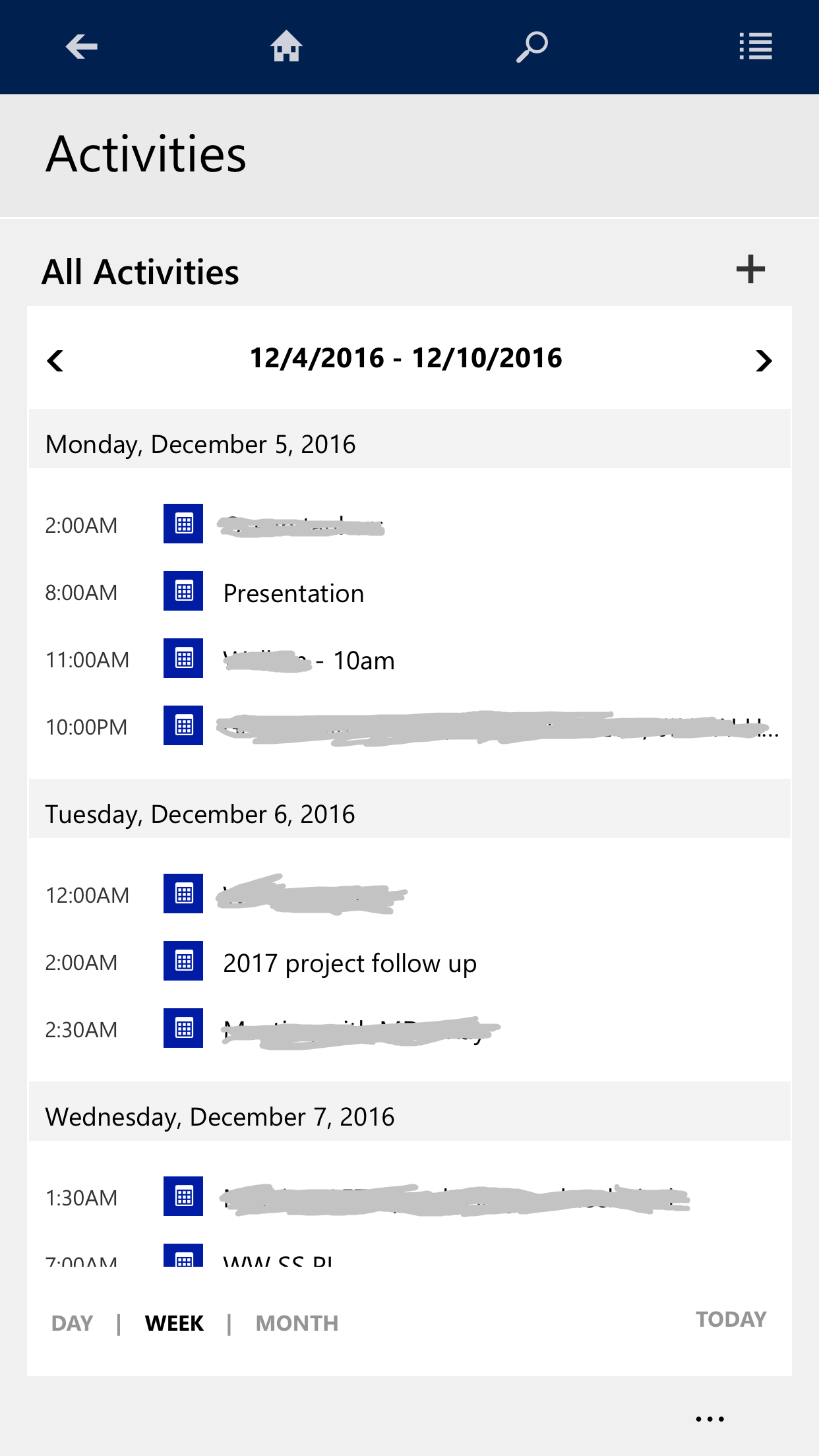
[…] user experience, and can, for some users, make mobile the best user interface for Dynamics. Want to see your team’s appointments in a calendar view? You can do that in mobile, but not in the web […]