This tip is from Rocky “Road” Sharma.
What if you watched the video on App Designer, applied custom security roles to your app and now your users can’t see the App? If you are using custom security roles and create Dynamics 365 Apps for teams/departments in your organisation, the app may not appear in the list of Apps for the user even if all the correctly security roles are assigned to the App.
That could be due the missing Read Privilege on App entity, that you need to add to the user’s security role in the Customization tab.
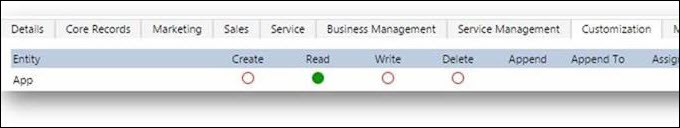
 of the
of the