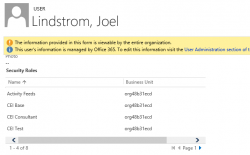Generally my policy is unless there is a REALLY good reason, all data in CRM should be shared. However, on rare occasion, there is a REALLY good reason. When you have one special group who want to hide their, say, Activities from everyone else, a well-placed Business Unit will do the job (either have one […]
 of the
of the