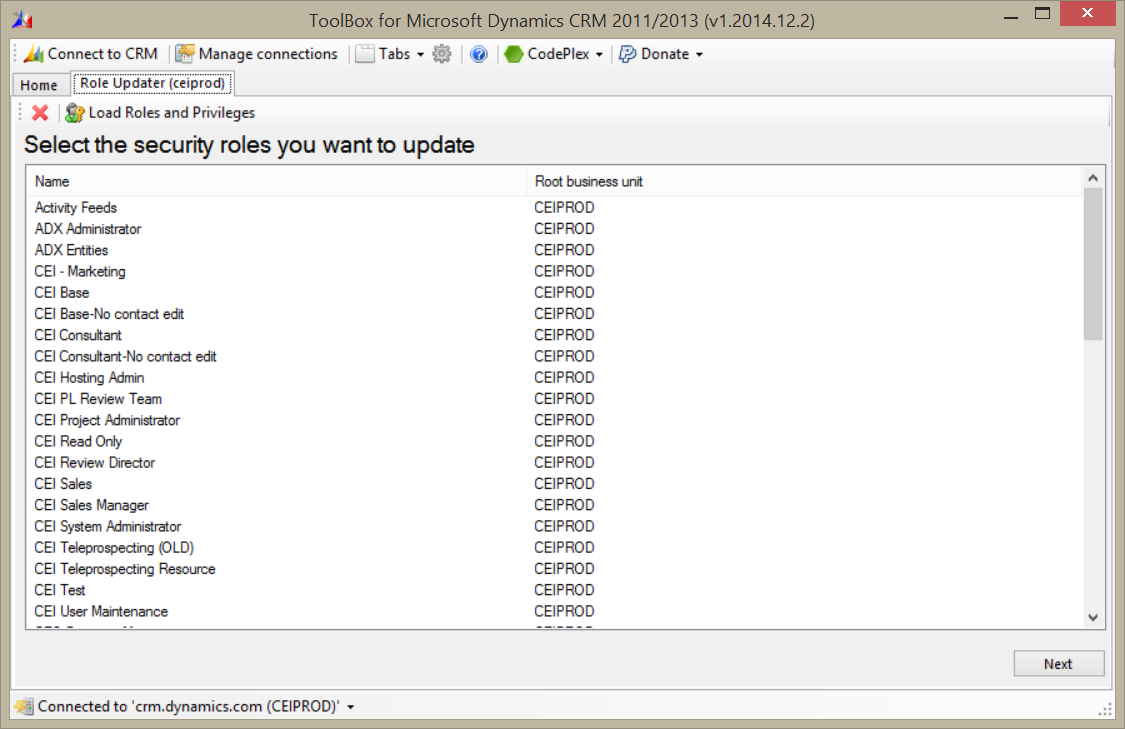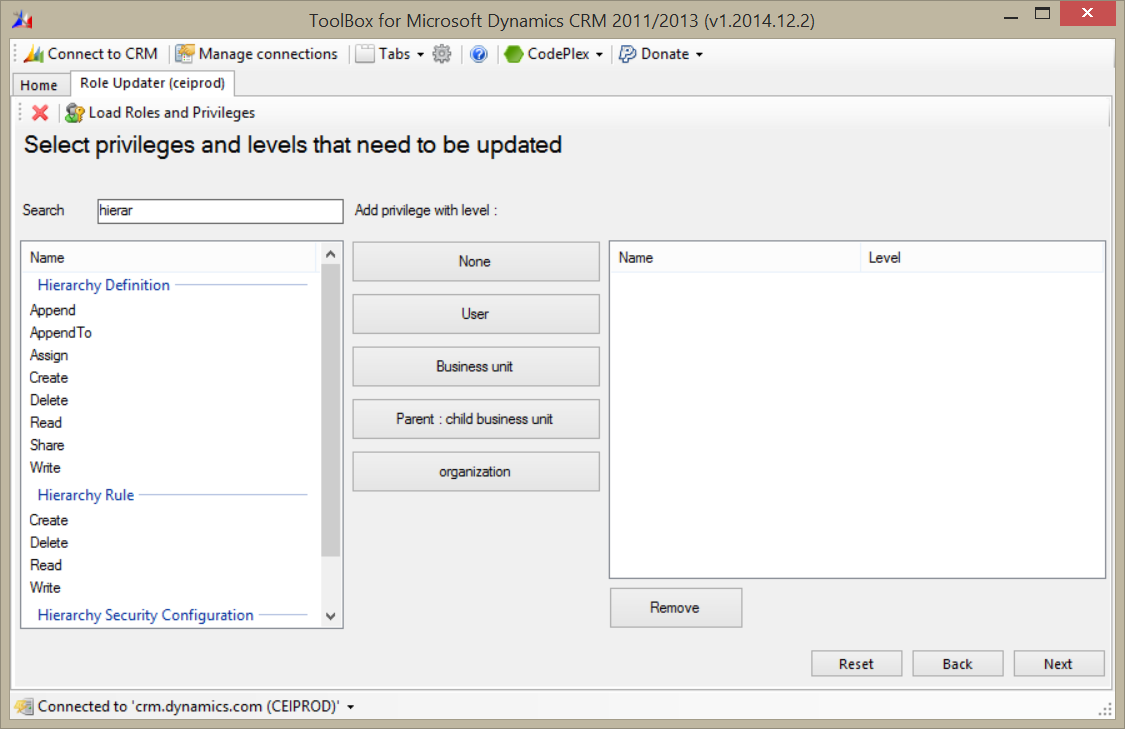If you upgrade to CRM 2015 and have custom security roles, those roles will not have permission to view the new hierarchy visualization.
To add the permissions to your existing custom roles, use the Role Updater in the XRM Toolbox.
Select the role you wish to update, then click “Next.”
2. Search for “Hierarchy” and give organization read permission for the hierarchy definition and hierarchy rule entities.
Thanks to Scotty “Scott” Sewell for this tip.
 of the
of the