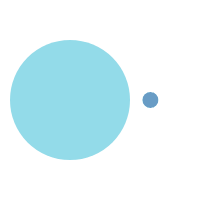
With Joel being busy or lazy, I’m claiming credit for that one even though I have nothing to do with it.
Problem: Classic UI [allegedly – t.j.] has an issue in v8.x where Chrome will just keep ‘spinning’ on some of the forms without returning anything.
Solution: Add an empty JS file to the form.
Explanation: Forms with no custom JS may not properly initialize the OOB script objects. Obviously a Microsoft/Chrome issue but, in a pinch, add an empty js file and that tells Dynamics to go initialize all javascript objects (including its own).
Joel trying to be funny: Legacy form rendering also works if you’re feeling destructive.
Time to upgrade: Unified interface doesn’t have this issue
 of the
of the
Update 2.5 for V8 on premise has been released which solves the form loading issue without having to put an empty JS file on the form.
Now I know why Joel didn’t want to write the tip. It lasted less than a day 😀
But how do I “add an empty JS file to the form”?
1. Create empty js web resource
2. Attach resource to the form