Microsoft’s strong focus on security means sometimes they get false positives for people signing up for trials and misdiagnose them as bots or service abusers. If you provision multiple Dynamics 365 trials, chances are you found yourself in this situation more than once. Other scenario where you wouldn’t want to use your number if you have concerns about your privacy when submitting the number for MFA (multi-factor authentication).
Twilio, the voice and messaging service provider (and we have no affiliation with it), has a very extensive toolkit that allows to use a pre-registered number for MFA while still receiving messages on your phone.
- Create new Twilio account if you don’t have one.
- Register new phone number with messaging capabilities ($1/month for US/Canada number).
- Now can use TwiML Bins to setup message forwarding. Simply create a new Bin in your Twilio account
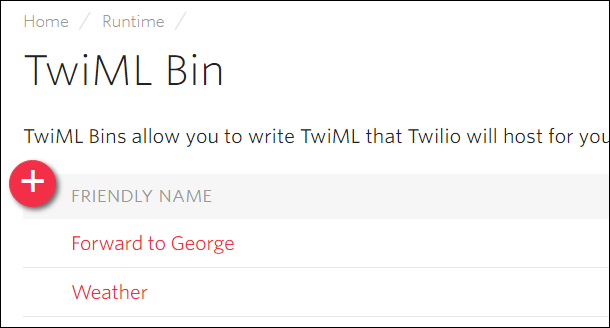
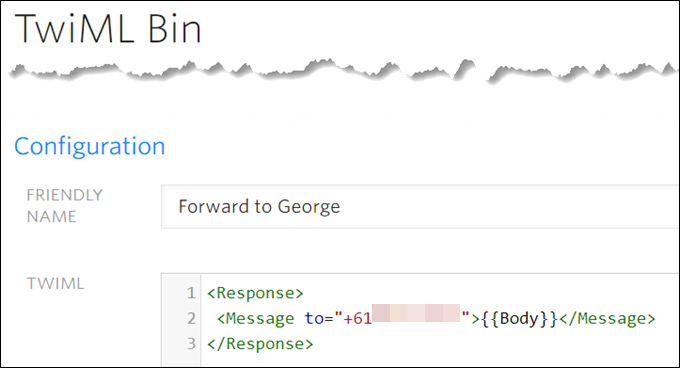
and save the following code to it:
<Response> <Message to="+13655550123">{{Body}}</Message> </Response>(Obviously, use your cell number to forward to!)
- Head to your Active Numbers page, set your Messaging URL to configure with “Webhooks/Twiml,” and select your TwiML Bin from the available drop-down.
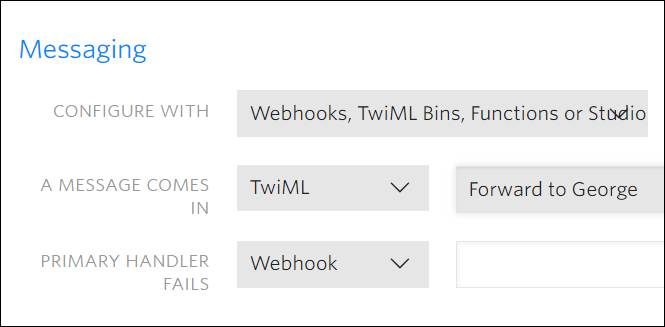
- You’re all set!
I do not believe you’re not circumventing or breaking anything as far as MFA is concerned because its purpose is to prove that you have something that others don’t. Could be a phone, could be just a phone number to receive messages to.
 of the
of the