Mitch “Snapshot” Milam is on a roll. This is just another way to say that his next tip is all about rollup fields.
Rollup fields are one of the best new features of Dynamics CRM 2015. Here are some facts to help you better understand how they work:
- They are automatically calculated asynchronously, once per hour.
- You may manually update the rollup field at any time by hovering over the field and clicking the refresh icon that is located on the right–side of the field.
- Hovering over the field will also show you the amount and the last update time for the field, as you can see below:
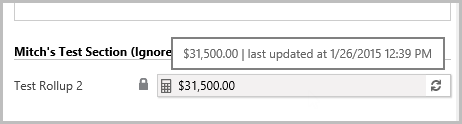
Tipp Jarr’s Double Dipp
The default recalculation interval of one hour can be changed by editing appropriate job under Settings > System Jobs > View > Recurring System Jobs (filter the list by system job type Calculate Rollup Field) then looking for the required entity (there is only one Calculate Rollup Field job per entity).
 of the
of the