As we approach the elusive tip 1,000, we are updating some of our tips from the past. In this tip, we will re-evaluate tip 259 regarding attaching files to Dynamics CRM via a mobile device.
The takeaway from tip 259 was that if you used Android, you could attach files from the leading web file storage apps in CRM, but if you used iOS, “you can attach any file you want, as long as it is a photograph stored on your device camera roll.”
So what has changed?
If you open the Dynamics 365 mobile app on an iPad and create a note, you will see that it still only gives you the option to attach a photo. However, thanks to advances in the iOS platform, we now have a supported way to add other types of files from an iPad:
- Click “more” and “open in browser”
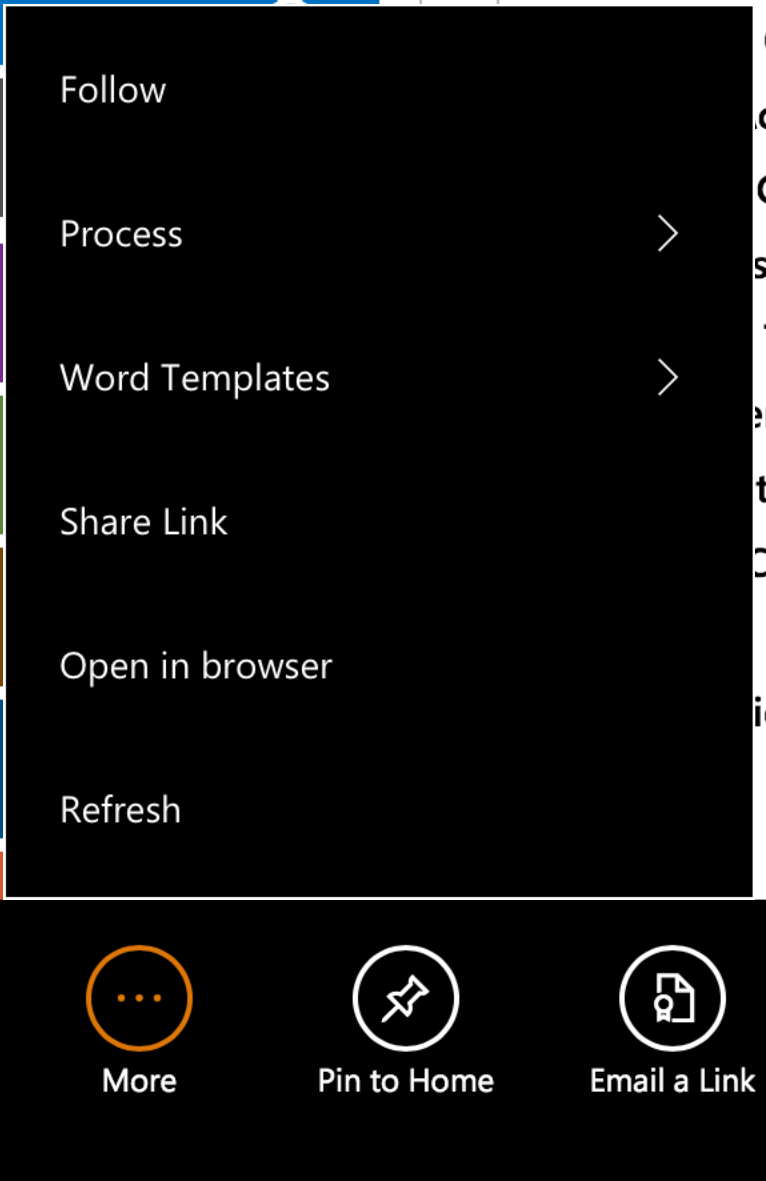
- Tap the “enter a note” box on the notes tab of the social pane and tap the “attach” button
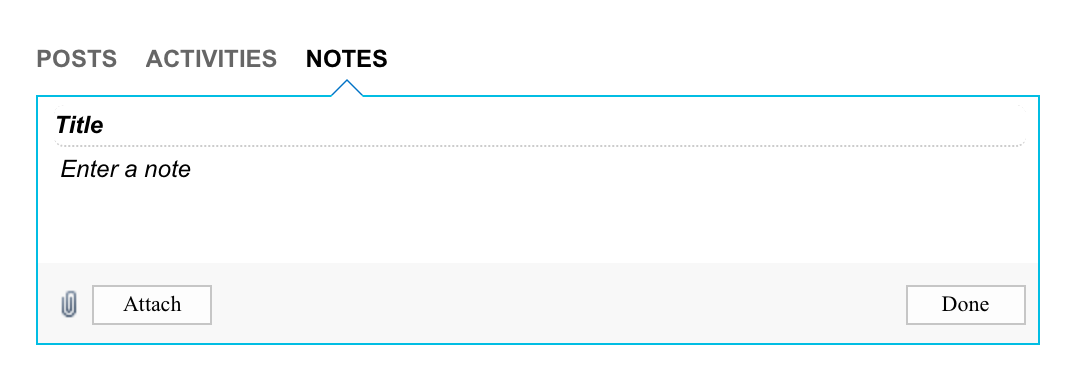
- You will have the option to select a photo or files from any web storage app, such a OneDrive, Dropbox, or Google Drive.
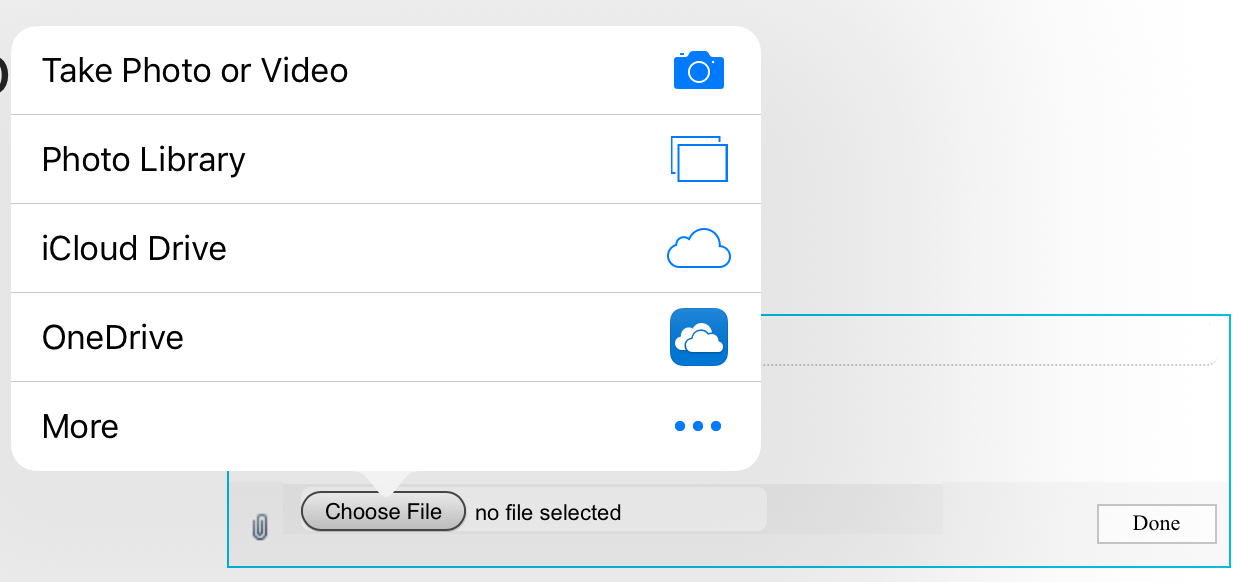
While still not perfect (or addressing attaching files from phones), it is better than it was 3 years ago. Let’s see what happens when iOS 11 brings a file system to iOS.
 of the
of the