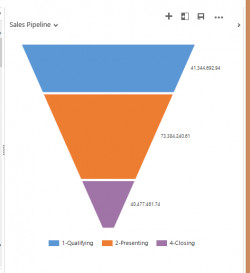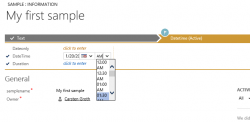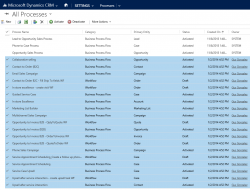A client recently asked me about the ability to limit who can move an opportunity out of the “propose” stage. They would like to only allow sales managers to move to the next stage of the business process flow. Knowing that Dynamics 365 does not limit stage movement by role, I reached out to some […]
 of the
of the