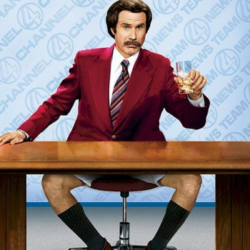(The chart fortnight by Ulrik “CRM Chart Guy” Carlsson is interrupted again. Well, we I did mess up the tipping sequence so you’ll see the same things reappearing during the week in case you went off the grid over the weekend. Back to you, Leon. – t.j.) I am not a fan of the term […]
 of the
of the