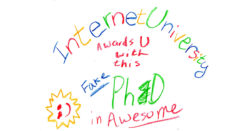Update: this can also be caused by system views being deactivated. See https://support.microsoft.com/en-us/help/4338690/the-view-is-not-available-error-message-appears-when-opening-an-email ————————————— You open Dynamics 365 App for Outlook and you see an error in the Outlook app pane saying “View is not available. Contact your administrator.” This part of the pane is a form in the contact or lead entity called the […]
 of the
of the