I often see makers declaring multiple settings in a Power Automate flow using a single variable per setting.
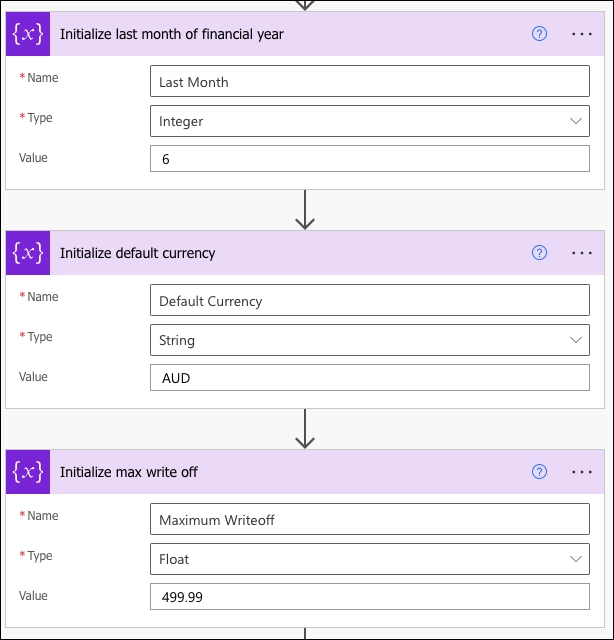
For complex flows, it can quickly get out of hands as variables must be declared on the top level; they cannot be nested or even scoped. An environment variable per each setting, you say? Way to make friends with the deployment admins!
Instead, use Parse JSON action and keep your flows compact by combining all related settings in one neat JSON object.
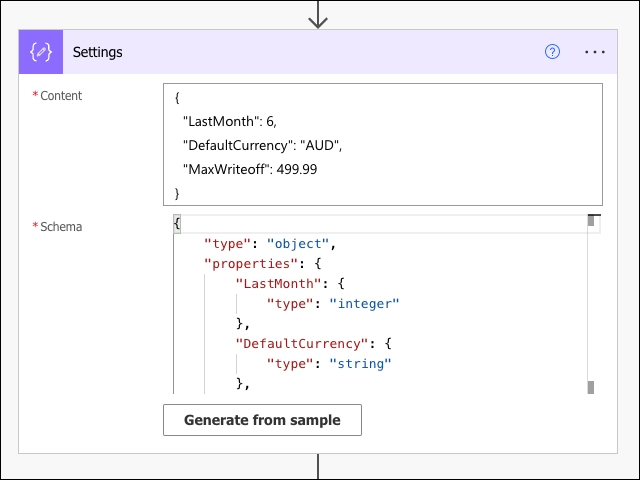
Accessing settings after that is intuitive and self-explanatory. And you get a Body as a bonus.
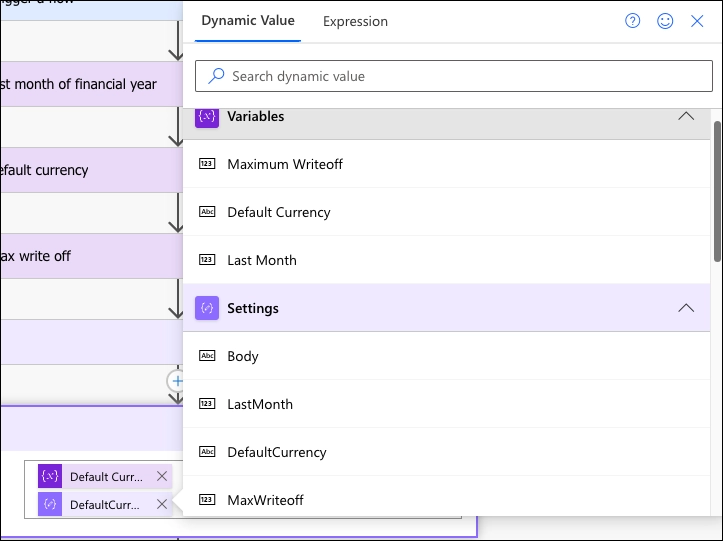
 of the
of the
Posted images are not rendering for me
We’re experimenting with webp format that is better than either jpg or png. I wonder what kind of browser are you using, user ‘No Images’. According to https://caniuse.com, webp is rendered in 98.5% of all tracked browsers so I suspect you are on IE, Safari < 14, or some obscure browser. Time to upgrade?
Browsing this site on Safari 15.6.1 on an older Mac Mini running Catalina. The images don’t render, however they do render on an iPhone and on the same Mac Mini using Chrome. So… I’ll stick to what is working (going to try to restart Safari and check again). Thanks for the reply 🙂
Ah yes, anything before Big Sur is a no go, don’t think restrart is going to fix it. (I still have a Macbook Air lying around somewhere stuck on Mountain Lion 😀 )
I think we’ll stick with webp as it does produce better files especially with transparency, x2-3 smaller than png!
This is a very clever idea! However, it is really only useful for static data used in the flow – like default values, testing flags, etc. – but still helpful.
I wish MS would allow us to put variable initialization inside of a Scope – that would really cleanup my flows! Seems like such a simple ask :-).
It is definitely for static data like settings even though you can manipulate objects using functions like
addProperty, etc. Scoping for variables probably won’t ever be implemented but what I would like to see is a separate action/box/scope/side panel for variable definitions. I can then tuck away all my variables in one place and keep it out of sight.