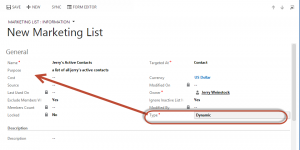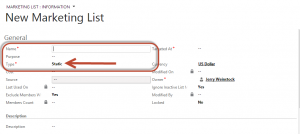On the Marketing List entity one of the required fields is Type, which is a two option field with the default value of Static. If you are in a rush as you create a new marketing list, give it a name, set targeted at – contacts, leads, accounts it is now ready to be saved. Even though Type is a required field it is pre-selected for Static. Unfortunately unless you think to look to the right side column its easy to save and create the marketing list record without considering your options. Once you do this you can’t change the type to Dynamic. At this point you have to delete the record and start again.
So what we like to do is to move the Type field from the right hand column to the left hand column just below the Purpose field. That way it is a little bit more ‘in your face’ which gives you the gentle reminder to stop, think and then make a selection before clicking and saving
 of the
of the