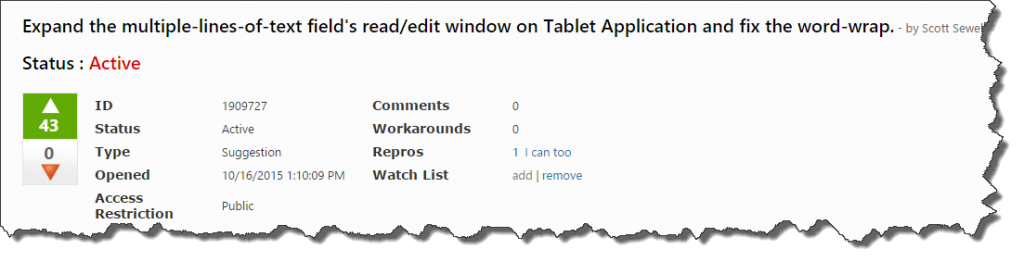This week, your humble tipsters (and also George) are meeting with the Dynamics CRM Product team in Redmond, WA. This annual pilgrimage to the Advanta building is an opportunity to hear from the good people who make CRM great – and to attempt to sway their opinion through reasoned feedback, repetition of opinions, repetition of opinions, and attempted bribes of Tim-Tams. – We’ll try pretty much anything short of building barricades and singing “One Day More” – (although we came close during “The Great Read-Optimized Uprising” a few years ago.)
I say all this to confess that you – (yes YOU!)- have the real power to make a difference in the direction of Dynamics CRM.
During meetings with the product team, whenever we see slides listing features the team is investing in for upcoming releases, inevitably there’s also a number by each feature indicating how many user votes have been cast on that suggestion. Although the number of votes isn’t the sole deciding factor, it’s definitely used as ‘evidence’ when weighing options for the next release.
How do you gain this great power? By joining the Dynamics Suggestions Program for CRM on Microsoft Connect – and letting your voice be heard.
To access it, you’ll need a Microsoft Id (or you can create one) – then click here to “JOIN the Microsoft Connect for Dynamics CRM ” – it’s that easy!
Once you’ve joined you can now create and view the suggestions contributed and voted on by the community. Like. A. Boss.
You can open individual suggestions and click the Up button to vote on ones you support – or would be helpful to you, such as this gem if you’re using the mobile client:
Take some time to view suggestions that have already been contributed- – search for keywords related to your area of interest – for example “Mobile”, “Tablet” or you can use the optimistically named “Advance Search” and filter for “Active” status suggestions and sort by the number of up-votes.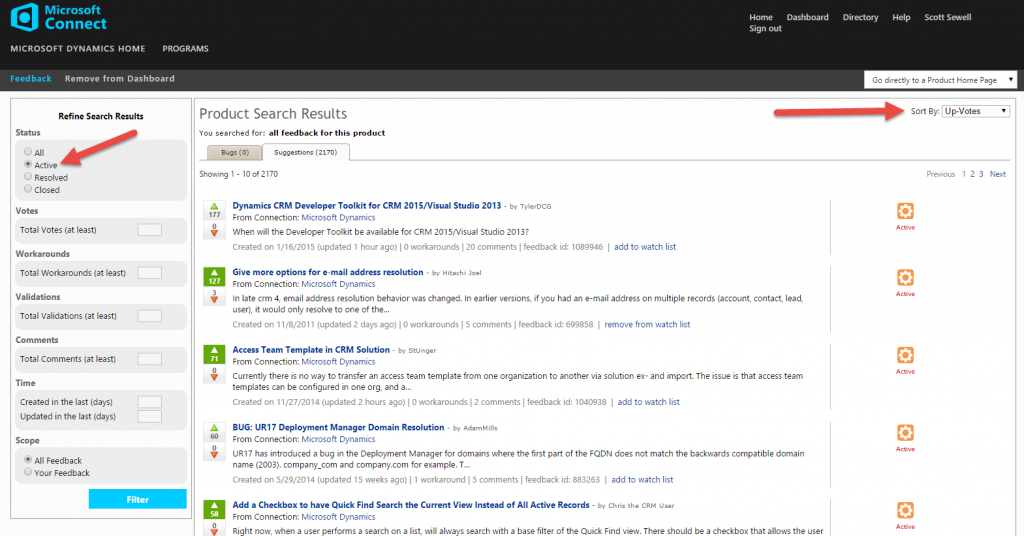
Up-votes are free, so find ones that would make an impact on your lives and make the product (and really the whole world) better.
By convention, “Down”-votes are mildly “trollish”, but if something would definitely impact your CRM experience in a negative way, by all means, vote “down” on it (and then crawl back under your bridge.)
At the end of the day, the team in Redmond really does want to deliver features that will delight the community – there are a lot of competing demands for features, and a limited supply of brilliant minds to build those features, so they do need your feedback for ideas and for prioritization.
Again, votes are not the only factor, but they are an important factor – and they are a factor that you can influence.
Scroll through and support the features you’re interested in – and add comments, click the ‘repro’ – anything to show engagement and draw attention to the ones that /you/ feel would be of benefit.
You rule.
P.S. – If you use the mobile tablet and would like to practice throwing your newfound power around – there are some mobile related suggestions in this previous tip #500. (I’m biased of course.)
 of the
of the