Dynamics 365 is a temperamental mistress – everything is fine until it is not. Export to Excel has been working for a customer like a clockwork but then one day, without any warning, attempts to export this view:
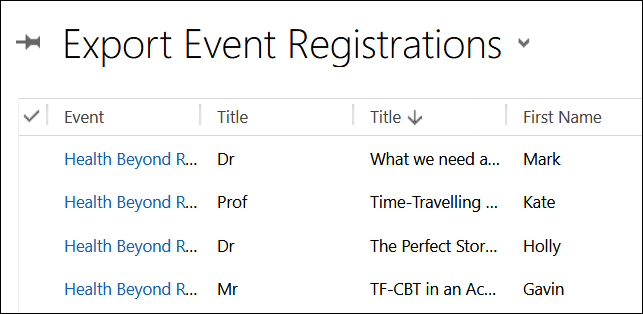
started to generate this error:
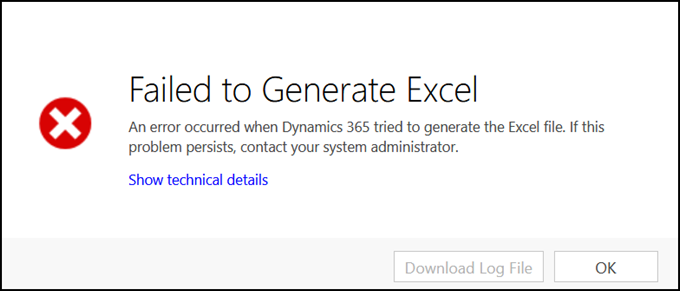
(Clicking Show technical details would give some useless generic error with the invitation to contact system administrator a.k.a me)
Let me show the first screen again:
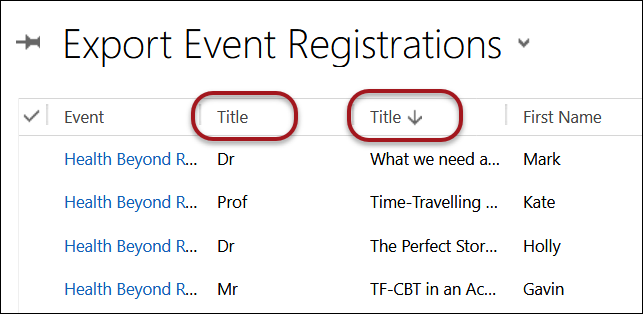
See?
While column names must be unique in Dynamics 365, nothing prevents customizer from creating two fields with the same Display Name. Everything seems to work fine but export to Excel dislikes duplicate column titles very much. Making the display name unique (per view basis at least) tamed the beast.
 of the
of the
Hi
I have seen this issue already (in CRM 2016 on premise) and believe that it might be related to Excell rendering the spreadsheet.
Cheers
MrE
What fixes it when there are NOT any duplicate columns? Have run into this on an excel template that worked fine… until it didn’t.