Sometimes, especially when you upgrade CRM or you add new entities, one of your users may see an error message like this:
This error means that the user’s security role is missing a permission required for the object they are trying to view or the action they are trying to do. In this example, the user is missing prvReadComplexControl. From this we can gather that it is a privilege (prv) and it is a read privilege (“Read”), but what is “Complex Control?” When I look at security roles, I don’t see anything with the name “Complex Control.”
The answer can be found in this section of the Software Development Kit (SDK). Simply search on the page for the privilege in the error message, and you will see that the prvReadComplexControl privilege is read permission to the Process Configuration entity on the “Customization” form of security roles.
Note – the link referenced in this post points to the CRM 2011 SDK. The 2013 SDK is available to be downloaded here.
 of the
of the
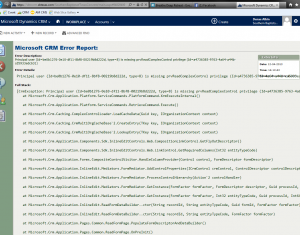
This is a life saver tip.
Thanks.
Thanks – saved me pulling any more of my hair out!