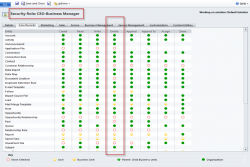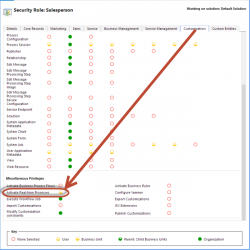We talk about security around Dataverse and Power Platform from time to time. We even dabble into platform agnostic security tips. Today is all about vendor-agnostic cybersecurity. Learn the fundamentals of identity management, zero trust, AppSec, and data security in this new 7-lesson open source course, “Security for Beginners” created by Microsoft Cloud Advocates. Each […]
 of the
of the