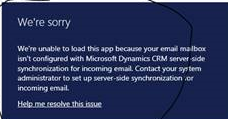If you enable the Outlook preview app, when you click “Dynamics CRM” in Outlook, you may see the following error:
But wait, you say, I do have my mailbox configured for server synchronization for incoming emails!
The secret is, you also have to have server sync enabled on your mailbox for outgoing email as well as contacts, appointments and tasks. If any of the three are not server synchronization enabled, it will not work.
For more details on setting up the CRM App for Outlook, see Tip #458: Tipster’s guide to CRM app for Outlook.
 of the
of the