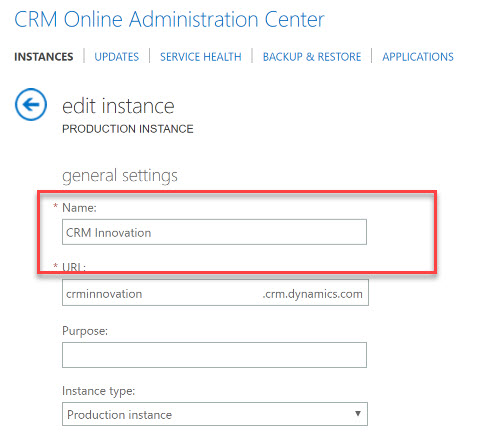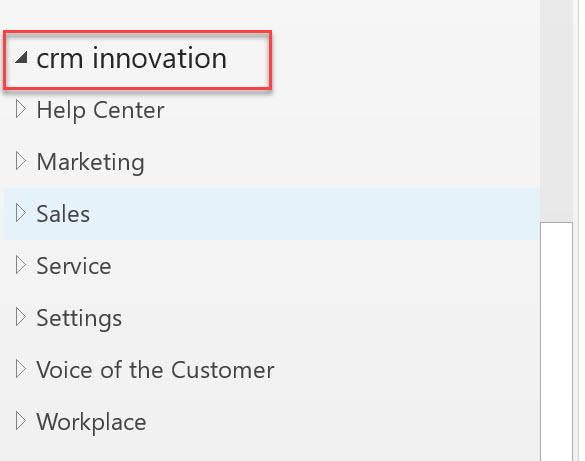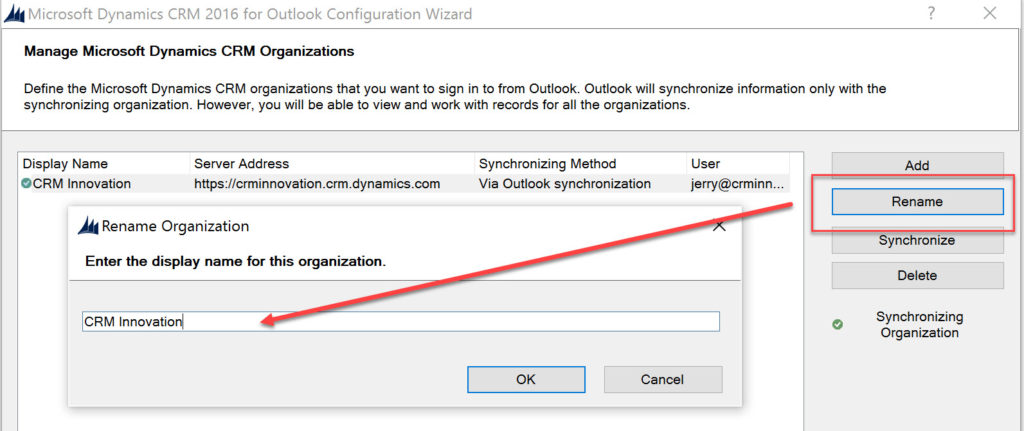If you go into the Dynamics CRM Portal and change the Friendly name for your CRM organization that changes it for everyone when they access CRM via the browser. But it doesn’t change the name in the Outlook client. Each user will have to change it manually. Lets see how this works.
If you go into the Dynamics CRM Portal and change the Friendly name for your CRM organization that changes it for everyone when they access CRM via the browser. But it doesn’t change the name in the Outlook client. Each user will have to change it manually. Lets see how this works.
 of the
of the