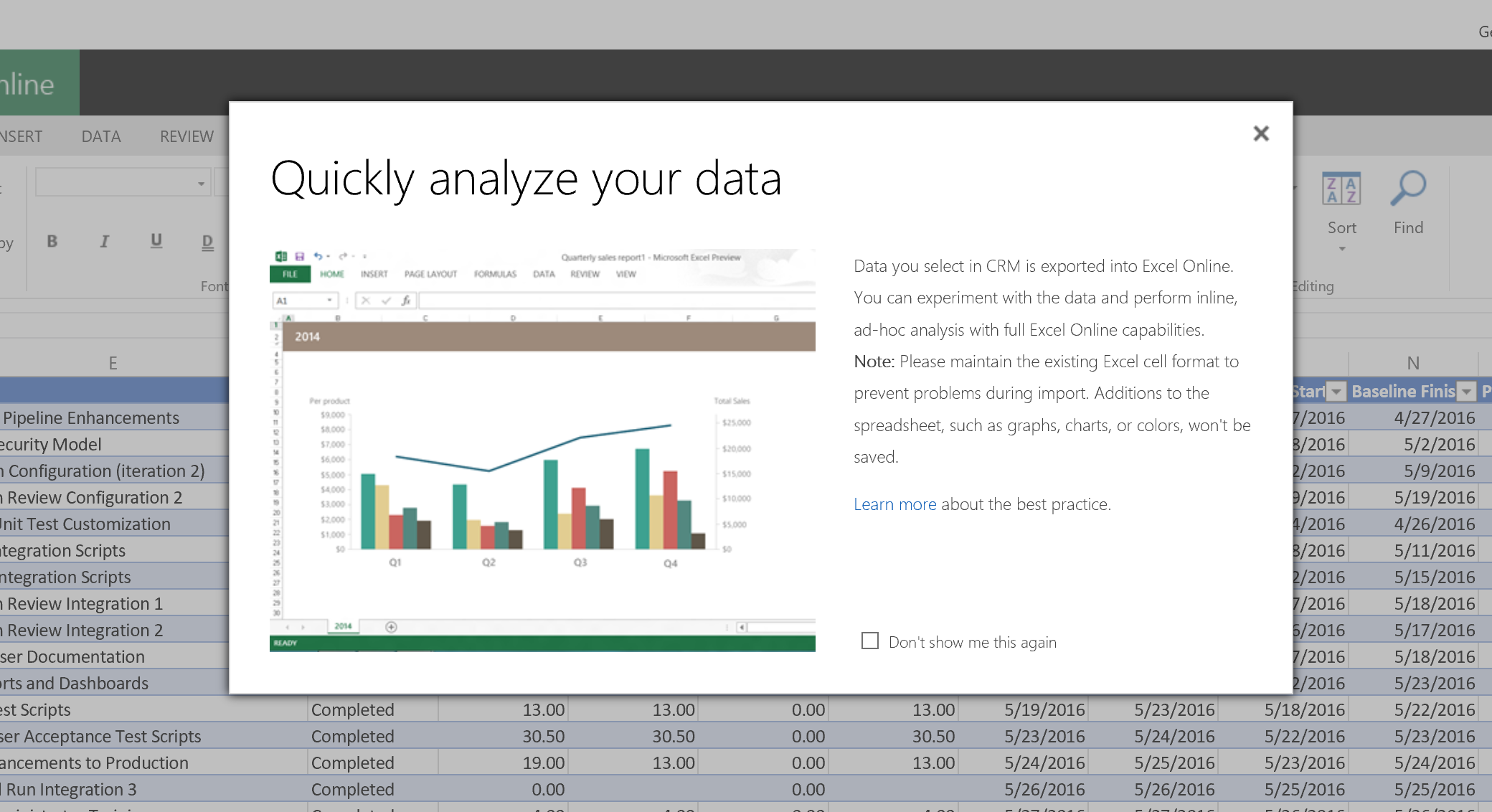The first time you launch immersive Excel (also known as open in Excel Online) in a browser, you will get the following dialog:
The problem is, in some browsers (like Edge on Windows 10), hitting the X does nothing.
To make this dialog go away, click the “Don’t show me this again” checkbox, then refresh your browser. The browser should then refresh to the same grid in Excel online, this time without the helpful dialog.
 of the
of the