If you have CRM Online orgnanization that still uses Live ID authentication, by now you would have received an email reminder that opens with:
Our records show you have not completed the Transition wizard. Completion of the Transition wizard is necessary to move your Microsoft Dynamics CRM Online subscription to the Microsoft online services environment.
And continues on to the instructions:
To access the Transition wizard, your Billing Administrator needs to sign in to your Microsoft Dynamics CRM Online organization. On the nav bar, click or tap Microsoft Dynamics CRM > Settings > Administration > Manage Subscriptions.
The only problem is that when you try running the wizard, you get this:
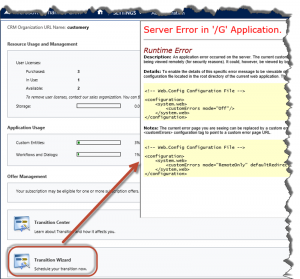
If that happens, chances are that you have changed primary alias (email address) on Live ID since the subscription started. Head to https://account.live.com, change the primary alias back to what it was when you signed up for this CRM organisation, logoff and logon back to CRM and try again. Your primary alias is your user email address in CRM – that does not change once provisioned.
 of the
of the