 In this video we look at how to create a PowerApp, and connect to the Dynamics 365 instance. We talk about some of the basic commands available and how to work with them.
In this video we look at how to create a PowerApp, and connect to the Dynamics 365 instance. We talk about some of the basic commands available and how to work with them.
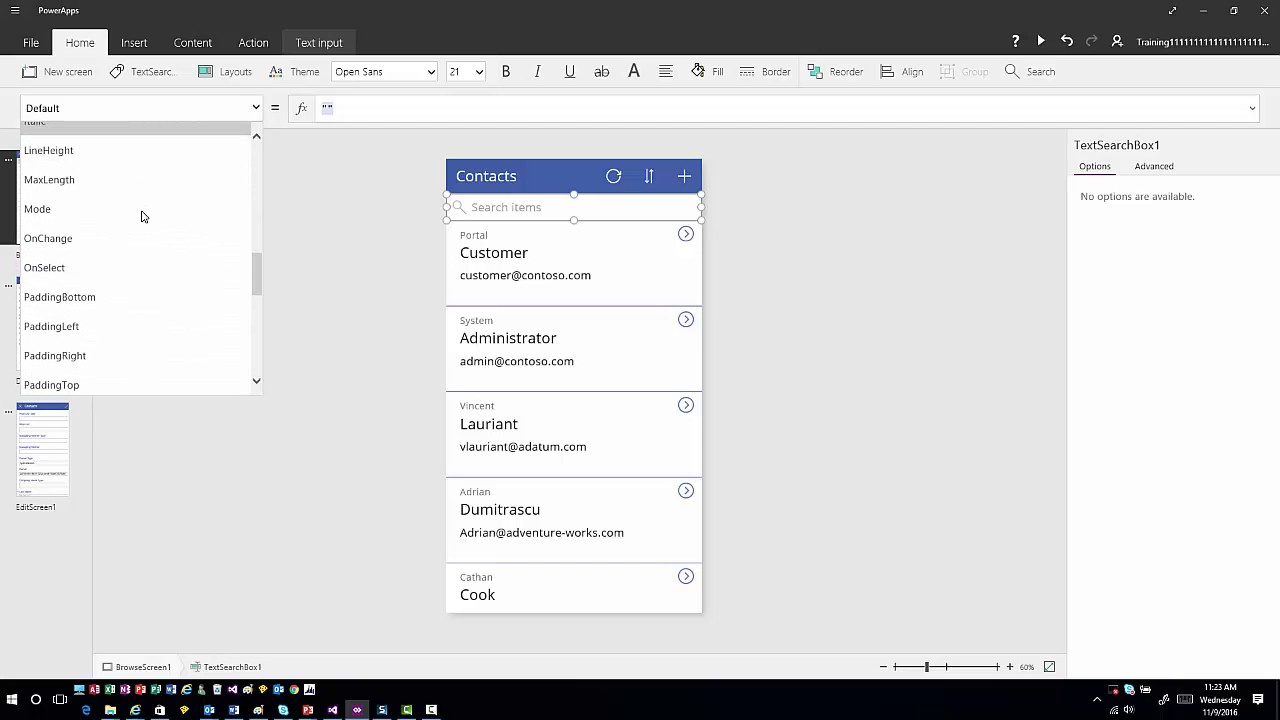
Give us your feedback, all of it: good, bad, and ugly, I’m sure we can take it. Suggest new topics either in comments or by sending your ideas to jar@crmtipoftheday.com.
Don’t forget to subscribe to http://youtube.com/crmtipoftheday.
 of the
of the
Hi,
I am facing few issues while creating PowerApp, adding connection as Dynamics 365 for Operations.
1. How to generate PK field value in using PowerApp by number sequence of a Custom entity or availed entity in Power app for Dynamics 365 for Operations entities.
2. How to save captured images From Power App to Dynamics 365O.
3. Created APP by Powerapp, how to do User credentials to be authenticated with ADD users.
Regards,
Gayatri