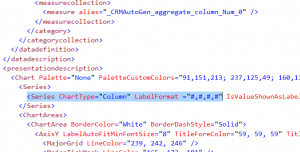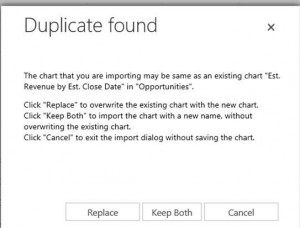In Microsoft Dynamics CRM 2011 or 2013, when you have a chart summarizing a decimal or currency field, by default your chart values will contain decimals. What if you want to round to whole numbers?
To do this, you will need to export the chart XML. For a system chart, navigate to your solution to the entity where the chart resides, select the chart from the chart list, click “More Actions” then “Export Chart.
Open the xml file in the editor of your choice.
Search for the string “Series ChartType=” .Immediately after the charttype, paste in the following string LabelFormat =”#,#,#,#”. After the change, it should look like the following:
Save your XML file, then go back to the Customization area from which you exported the chart XML. Click “More Actions” then “Import Chart.”
Select the chart XML that was edited and click “Import.”
When prompted, click “Replace” to overwrite the existing chart with your edited chart.
 of the
of the