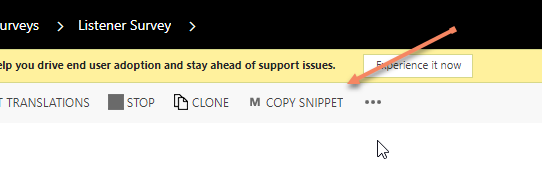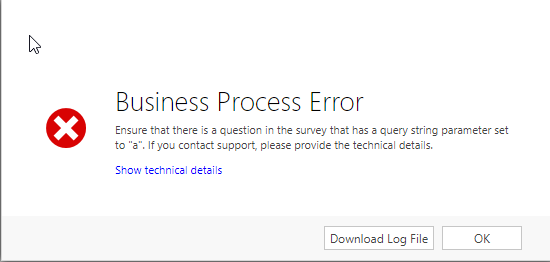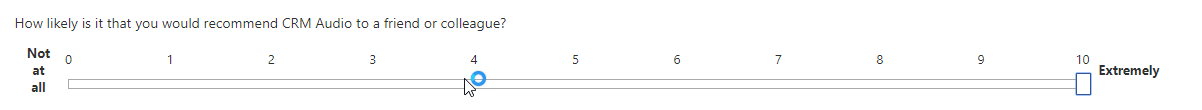Dynamics 365 Voice of the Customer lets you copy a snippet to embed in a CRM email template to invite customers to take your survey.
But if you hit the (…) button, you will see three additional snippet options:
- Face Snippet
- NPS Snippet
- Rating Snippet
This allows you to actually embed a question in the template, which can improve your response rate. But if you have tried these snippets, you may have found them not to work, and some error message saying you have to have a question with a query parameter set to “a.” What does that mean?
The answer is if you want to use one of the special snippets, you must have a question of that type on the survey (smiley face, rating, or net promoter score), and in the advanced options for that question, you must put an ‘a’ in the Pre Populate Query String” field.
Once you do that, your survey recipients will see this in their email.
 of the
of the