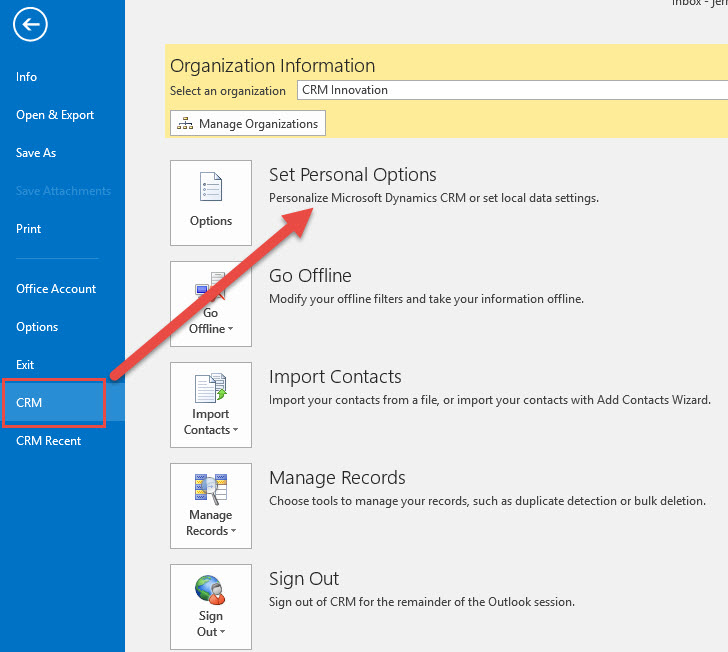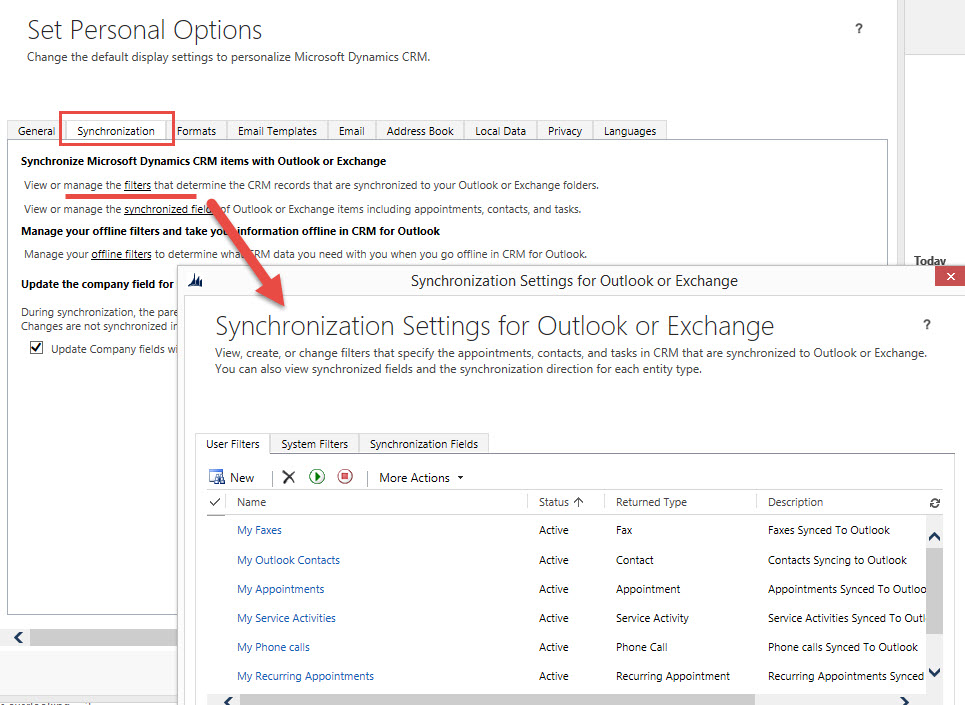Finding the spot where you can set the filters to determine the CRM records that are synched to Outlook or your Exchange folders isn’t as intuitive as it could or should be.
When in Outlook and you go to File, CRM, you are presented with a screen which gives you the options to set the offline filters. But where is the option to set the record types to sync to CRM when connected via the client?
That is three more clicks away and not readily observable. You get there by clicking on the Set personal Options button and then clicking on the Synchronization tab and then clicking on View or manage the filters …
 of the
of the