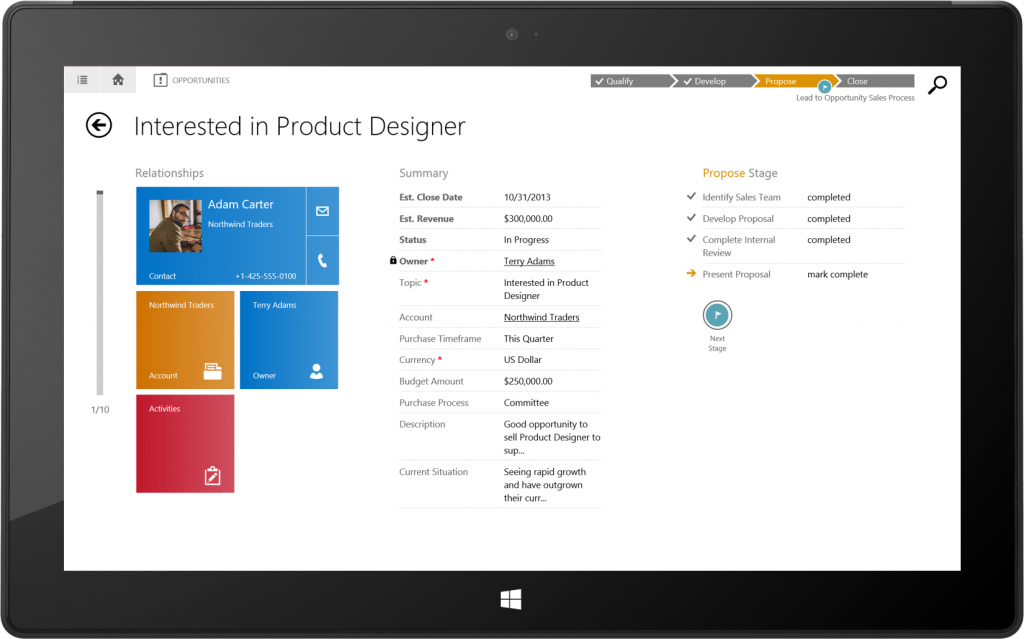CRM Organizations are starting to use the CRM Tablets application more and more. It is helpful to remind ourselves of some of the constraints that we are under in the existing release. Don’t despair though as I firmly believe we will see some of these solved directly or indirectly in upcoming releases. Additionally, you can use the tablet application when it works for you and then if you need a feature or function that isn’t available in the app you can seamlessly switch to the browser view.
These are some of the features that are available in the web application that are not in CRM for tablets:
- Yammer and Activity Feeds
- Bing Maps integration
- SharePoint Document Libraries
- iFrames – typically used for including web pages in a form.
- Web Resources
- The ability to switch to another form when there are multiple record types per form. The CRM for tablets app always uses the first form in the form order that you have privileges to use.
 of the
of the