Say you want to make a form simpler, or you love classic UI, and you don’t want to see the “Related” tab on a form in Unified interface. Here’s how to hide it using the classic configuration experience
- Go to form configuration
- Click “Form Properties.”
- Go to Display tab
- Uncheck “Show navigation items”
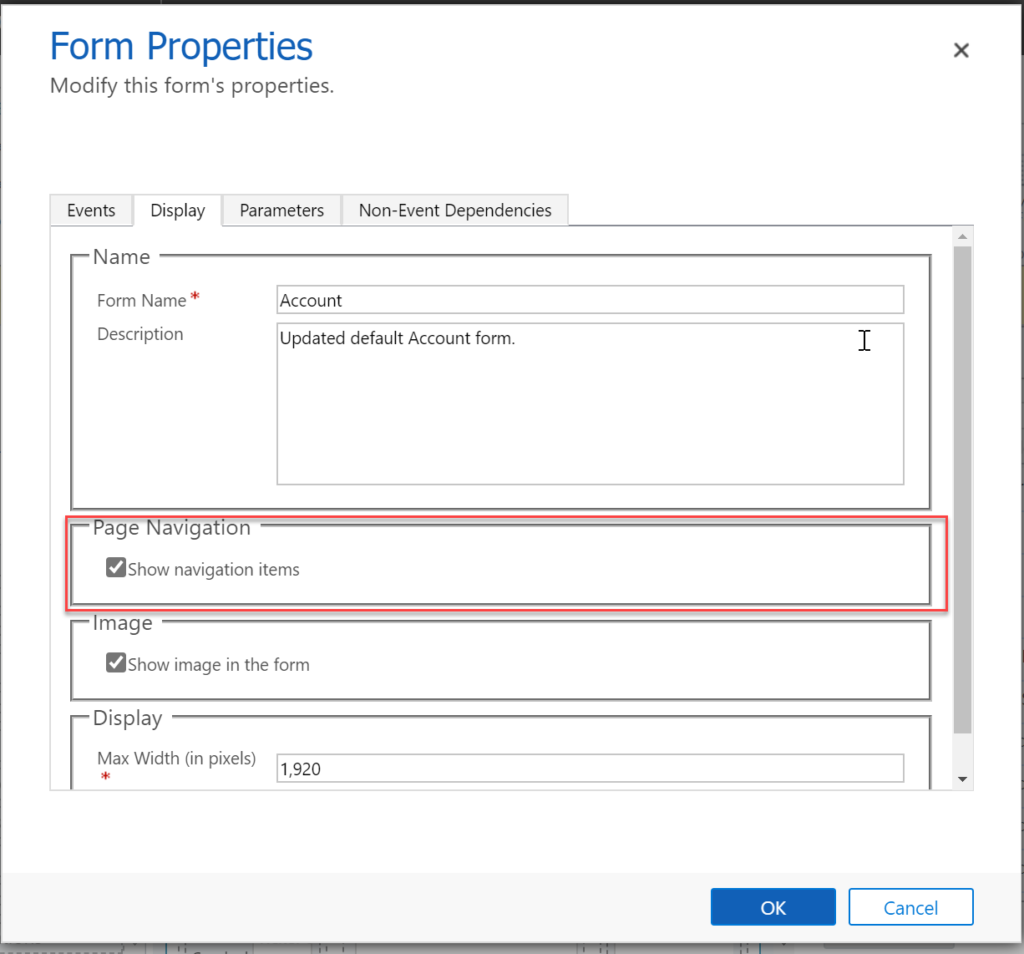
Voila! The related records tab is now gone.
Cover photo by Mikhail Vasilyev
 of the
of the
Thanks. It saved my day. I was trying to remove the items in the Navigation area and the Related tab is still being shown with empty list.