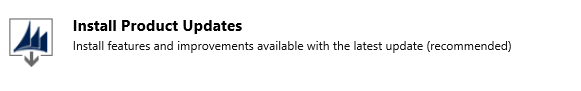After your organization is updated to SP1/CRM Online Spring ’14 update, platform enhancements and bug fixes are enabled, but the new customer service features and the new service management area in the Settings menu are not enabled until you go to Settings–>Administration and click “install product updates.”
So what if you don’t use Cases and Queues? Do you need to install the updates?
Without installing the updates, you will still get the platform benefits of the update (such as server-based SharePoint integration) and the bug fixes, such as the embedded reports fix. So you are not forced to install the product updates. However, I recommend that you still do it.
- It is safe–these updates have no impact on non customer service related functionality.
- You may find a non-customer service related use for the enhancements. For example, now that automatic case creation from emails is standard functionality, you may have a custom process you want to initiate from an email, and repurposing the case automation may be a good option.
- Given you can’t predict how things will change in the future, enabling the new product updates gets CRM up to date for if you start using case management or queues in the future. If you don’t install the updates now, you may forget, and then start using cases later, without the updated functionality.
- If you license an ISV add-on in the future, it may depend on the updated product features.
I recommend that you enable the new features in a non production environment, then push to your production environment.
 of the
of the