You use the import utility in Dynamics, and sometimes you get the option to export your failed row and sometimes you don’t. What gives?
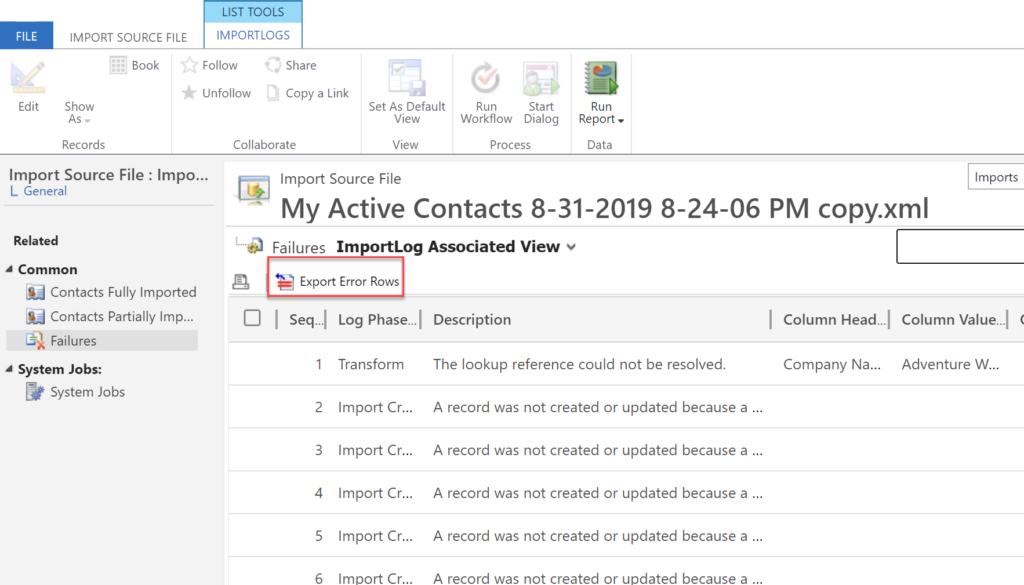
The answer is it depends on your import file type. If you import from XML or from CSV, you will get the Export error rows option.
If you import from xlsx, the export error row option will not be there.
 of the
of the
Actually found that you can export whilst your import file was Excel format.
Within Dynamics 365 online – i looked at the import data. Under failures, no export of error rows possible. But then i clicked on the tab “Related” and saw failures again. Clicking there actually led me to a page where i was able to export them!! Strange. Hope this helps anybody searching this and you can update your Tip.
Today I noticed the “Export Error Rows” button had disappeared for my normal XML imports.
Luckily Wouter Roodenburg’s trick of going to Related –> Failures still works … for now!