You try to log in to https://make.powerapps.com, but you can’t log in because you get a “sign in required” dialog with the error “a silent sign-in request was sent but none of the currently signed in user(s) match the requested login hint.”
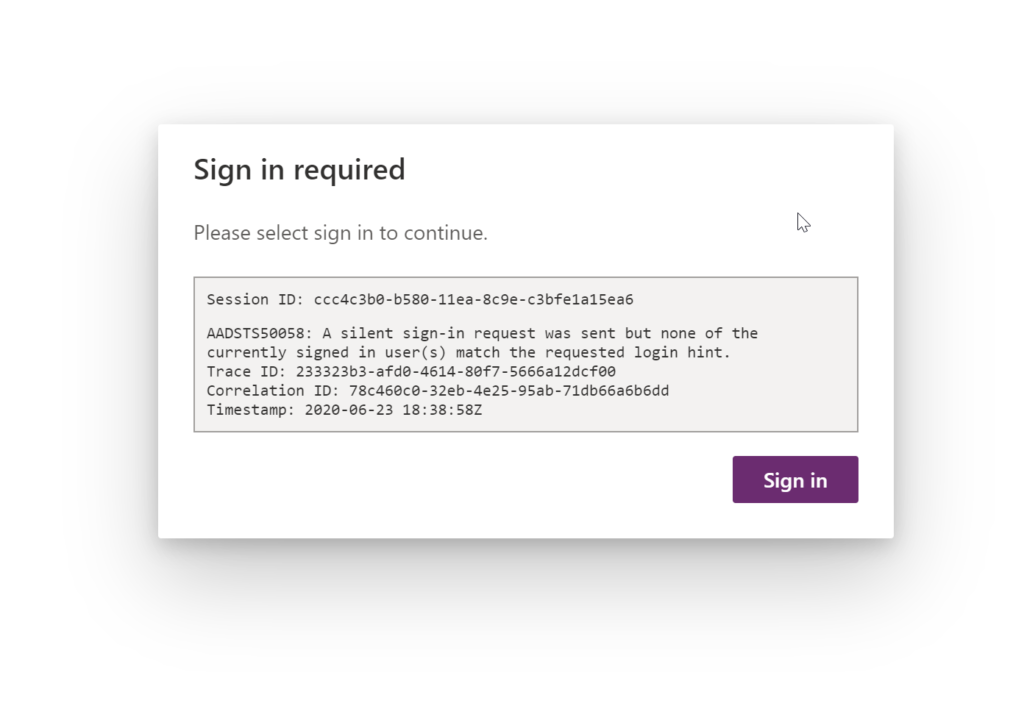
If you get this error, clear your browser cache or recreate your browser profile. When you log in to make.powerapps.com for the first time, answer “yes” when asked if you want to stay logged in.
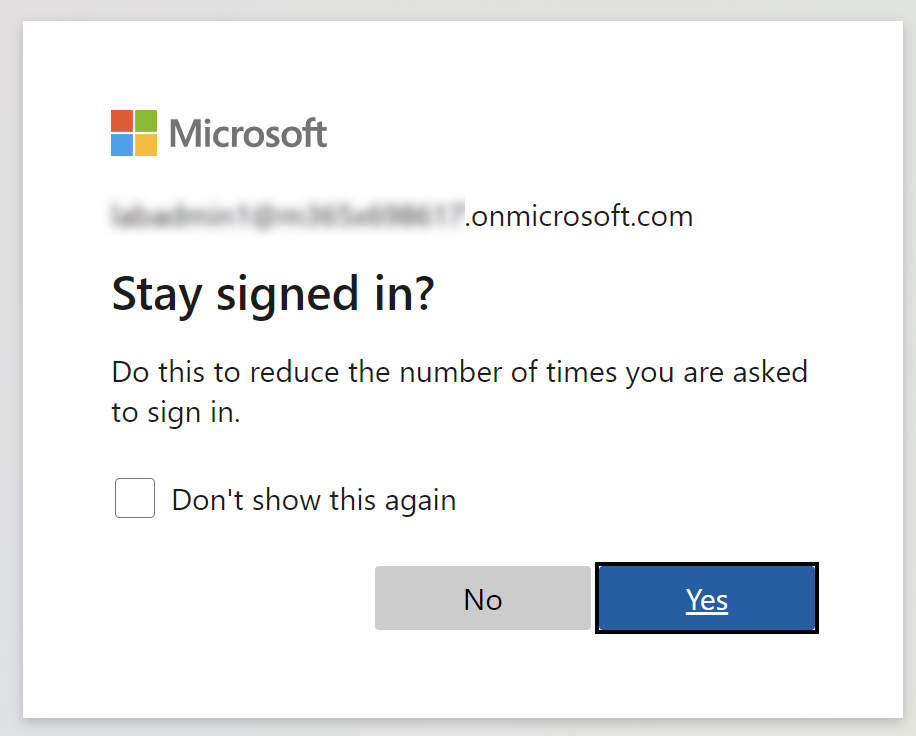
By hitting yes on the stay signed in dialog, the AAD cookie will not expire and you should not see the silent sign-in error.
 of the
of the
In my experience you can also just follow whatever sign in they think was recognized and log in with that user. You can then sign out again and sign in with the correct user.
Potentially this needs to be done per Microsoft platform you get this issue for.
Unfortunately the “Sign in with a different account” option doesn’t work well, but through above path you get the same result.
In case I’m experiencing this issue I resolve it by first navigating to portal.office.com to refresh the cookie and then I navigate back to web.powerapps.com. The “stay signed in” is useful tip indeed but it also seems to expire at some point so by navigating first to portal.office it resolves it. At least it does on my machine 🙂
This can also be browser settings related; putting *.powerapps.com as trusted sites resolved it for me
Hahaha nice try but still wont work