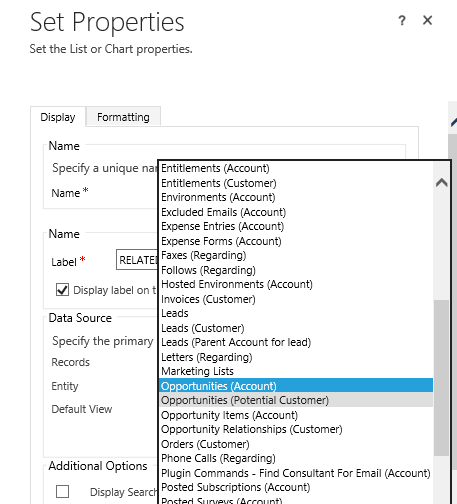In Tip #393 I recommended replacing the opportunity “Potential Customer” field on the form with the accounted lookup field if you just want to have the customer lookup return account records. Just because you do this on the form does not mean that you should totally replace the “Potential Customer” field.
One of the areas where you will still want to use the Potential Customer relationship is for subgrids. If you add a subgrid to the account form and select the Opportunities (Account) relationship in the subgrid properties, the opportunity list will display correctly, but the “pop out” button that opens the full grid will not be displayed on the subgrid.
Remember, even if you use the account lookup field on the form instead of the Potential Customer, the Potential Customer field will still be populated when you select an account. So always use the Potential Customer relationship for related opportunity subgrids on account forms.
 of the
of the